Spring—AOP
Spring—AOP
1.官方文档
离线文档下载
链接:https://pan.baidu.com/s/1Yw0aBcCSbNAZlYbtuYZrog
提取码:0cc9
1.AOP参考离线文档
spring-framework-5.3.8/docs/reference/html/core.html#aop
spring-framework-5.3.8/docs/reference/html/core.html#aop-api
2.动态代理-精致小案例
1.需求说明
● 需求说明
- 有 Vehicle(交通工具接口, 有一个 run 方法), 下面有两个实现类 Car 和 Ship
- 当运行 Car 对象 的 run 方法和 Ship 对象的 run 方法时,输入如下内容, 注意观察前后 有统一的输出

2.解决方案-传统解决方式
● 解决方案 1-代码实现
- 传统的解决思路,在各个方法的[前,执行过程, 后]输出日志提示信息
- 代码实现
交通工具—接口
public interface Vehicle {
public void run();
public String fly(int height);
}
Car
public class Car implements Vehicle{
@Override
public void run() {
System.out.println("汽车在公路上跑");
}
@Override
public String fly(int height) {
System.out.println("汽车在天上飞,高度="+height);
return "汽车在天上飞,高度="+height;
}
}
Ship
public class Ship implements Vehicle{
@Override
public void run() {
System.out.println("船在水上跑");
}
@Override
public String fly(int height) {
System.out.println("船在天上飞,高度="+height);
return "船车在天上飞,高度="+height;
}
}
测试
public static void main(String[] args) {
Vehicle vehicle = new Car();
vehicle.run();
}
3.解决方案-动态代理方式
注意:JDK动态代理是必要基于接口实现
参考:https://blog.csdn.net/weixin_38192427/article/details/123459352
VehicleProxyProvider—返回一个代理对象
public class VehicleProxyProvider {
//定义一个属性
//target_vehicle 表示真正要执行的对象
//该对象实现了Vehicle接口
private Vehicle target_vehicle;
//构造器
public VehicleProxyProvider(Vehicle target_vehicle) {
this.target_vehicle = target_vehicle;
}
//编写一个方法,可以返回一个代理对象, 该代理对象可以通过反射机制调用到被代理对象的方法
public Vehicle getProxy() {
//得到类加载器
ClassLoader classLoader =
target_vehicle.getClass().getClassLoader();
//得到要代理的对象/被执行对象 的接口信息,底层是通过接口来完成调用
Class<?>[] interfaces = target_vehicle.getClass().getInterfaces();
//创建InvocationHandler 对象
//因为 InvocationHandler 是接口,所以我们可以通过匿名对象的方式来创建该对象
/**
*
* public interface InvocationHandler {
* public Object invoke(Object proxy, Method method, Object[] args)
* throws Throwable;
* }
* invoke 方法是将来执行我们的target_vehicle的方法时,会调用到
*
*/
InvocationHandler invocationHandler = new InvocationHandler() {
/**
* invoke 方法是将来执行我们的target_vehicle的方法时,会调用到
* @param o 表示代理对象
* @param method 就是通过代理对象调用方法时,的哪个方法 代理对象.run()
* @param args : 表示调用 代理对象.run(xx) 传入的参数
* @return 表示 代理对象.run(xx) 执行后的结果.
* @throws Throwable
*/
@Override
public Object invoke(Object o, Method method, Object[] args)
throws Throwable {
System.out.println("交通工具开始运行了....");
//这里通过反射+动态绑定机制,就会执行到被代理对象的方法
//执行完毕就返回
Object result = method.invoke(target_vehicle, args);
System.out.println("交通工具停止运行了....");
return result;
}
};
/*
public static Object newProxyInstance(ClassLoader loader,
Class<?>[] interfaces,
InvocationHandler h)
1. Proxy.newProxyInstance() 可以返回一个代理对象
2. ClassLoader loader: 类的加载器.
3. Class<?>[] interfaces 就是将来要代理的对象的接口信息
4. InvocationHandler h 调用处理器/对象 有一个非常重要的方法invoke
*/
Vehicle proxy =
(Vehicle)Proxy.newProxyInstance(classLoader, interfaces, invocationHandler);
return proxy;
}
}
@Test
public void proxyRun() {
//创建Car对象
Vehicle vehicle = new Car();
//创建VehicleProxyProvider对象, 并且我们传入的要代理的对象
VehicleProxyProvider vehicleProxyProvider =
new VehicleProxyProvider(vehicle);
//获取代理对象, 该对象可以代理执行方法
//1. porxy 编译类型 Vehicle
//2. 运行类型 是代理类型 class com.sun.proxy.$Proxy9
Vehicle proxy = vehicleProxyProvider.getProxy();
System.out.println("proxy的编译类型是 Vehicle");
System.out.println("proxy的运行类型是 " + proxy.getClass());
//proxy的编译类型是 Vehicle, 运行类型是 class com.sun.proxy.$Proxy9
//所以当执行run方法时,会执行到 代理对象的invoke
String result = proxy.fly(10000);
System.out.println("result=" + result);
}
3.动态代理-打印日志
接口
public interface SmartAnimalable {
//求和
float getSum(float i, float j);
//求差
float getSub(float i, float j);
}
实现类
public class SmartDog implements SmartAnimalable {
@Override
public float getSum(float i, float j) {
//System.out.println("日志-方法名-getSum-参数 " + i + " " + j);
float result = i + j;
System.out.println("方法内部打印result = " + result);
//System.out.println("日志-方法名-getSum-结果result= " + result);
return result;
}
@Override
public float getSub(float i, float j) {
//System.out.println("日志-方法名-getSub-参数 " + i + " " + j);
float result = i - j;
System.out.println("方法内部打印result = " + result);
//System.out.println("日志-方法名-getSub-结果result= " + result);
return result;
}
}
MyProxyProvider返回一个动态代理对象
public class MyProxyProvider {
//定义我们要执行的目标对象, 该对象需要实现SmartAnimalable
private SmartAnimalable target_obj;
//构造器
public MyProxyProvider(SmartAnimalable target_obj) {
this.target_obj = target_obj;
}
//方法, 可以返回代理对象,该代理对象可以执行目标对象
public SmartAnimalable getProxy() {
//1. 先到的类加载器/对象
ClassLoader classLoader = target_obj.getClass().getClassLoader();
//2. 得到要执行的目标对象的接口信息
Class<?>[] interfaces = target_obj.getClass().getInterfaces();
//3. 创建InvocationHandler
InvocationHandler invocationHandler = new InvocationHandler() {
@Override
public Object invoke(Object proxy, Method method, Object[] args) throws Throwable {
Object result = null;
try {
System.out.println("方法执行前-日志-方法名-" + method.getName() + "-参数 "
+ Arrays.asList(args)); //这里从AOP看,就是一个横切关注点-前置通知
//使用反射调用方法
result = method.invoke(target_obj, args);
System.out.println("方法执行正常结束-日志-方法名-" + method.getName() + "-结果result= "
+ result);//从AOP看, 也是一个横切关注点-返回通知
} catch (Exception e) {
e.printStackTrace();
//如果反射执行方法时,出现异常,就会进入到catch{}
System.out.println("方法执行异常-日志-方法名-" + method.getName()
+ "-异常类型=" + e.getClass().getName());//从AOP看, 也是一个横切关注点-异常通知
} finally {//不管你是否出现异常,最终都会执行到finally{}
//从AOP的角度看, 也是一个横切关注点-最终通知
System.out.println("方法最终结束-日志-方法名-" + method.getName());
}
return result;
}
};
//创建代理对象
SmartAnimalable proxy =
(SmartAnimalable)Proxy.newProxyInstance(classLoader, interfaces, invocationHandler);
return proxy;
}
}
测试
public class AopTest {
/**
* 传统方式
*/
@Test
public void smartDogTest() {
SmartAnimalable smartAnimalable = new SmartDog();
smartAnimalable.getSum(10, 2);
System.out.println("=======================");
smartAnimalable.getSub(10, 2);
}
/**
* 动态dialing
*/
@Test
public void smartDogTestByProxy() {
SmartAnimalable smartAnimalable = new SmartDog();
MyProxyProvider myProxyProvider =
new MyProxyProvider(smartAnimalable);
SmartAnimalable proxy =
myProxyProvider.getProxy();
proxy.getSum(10, 2);
System.out.println("====================");
proxy.getSub(10, 2);
}
}
4.问题再次出现
● 问题提出
- 在 MyProxyProvider.java 中, 我们的输出语句功能比较弱,在实际开发中,我们希望是以一个方法的形式,嵌入到真正执行的目标方法前,怎么办?
- 如图分析
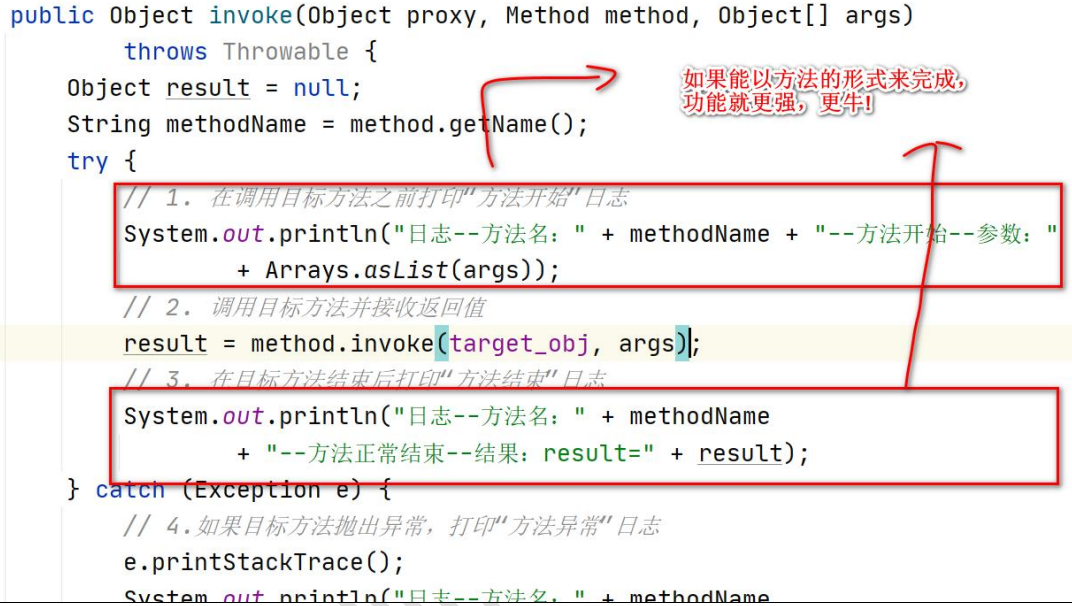
3.执行之前、执行之后抽取方法
耦合度高
public class MyProxyProvider {
//定义我们要执行的目标对象, 该对象需要实现SmartAnimalable
private SmartAnimalable target_obj;
//构造器
public MyProxyProvider(SmartAnimalable target_obj) {
this.target_obj = target_obj;
}
public void before(Method method, Object[] args) {
System.out.println("方法执行前-日志-方法名-" + method.getName() + "-参数 "
+ Arrays.asList(args)); //这里从AOP看,就是一个横切关注点-前置通知
}
public void after(Method method, Object result) {
System.out.println("方法执行正常结束-日志-方法名-" + method.getName() + "-结果result= "
+ result);//从AOP看, 也是一个横切关注点-返回通知
}
//方法, 可以返回代理对象,该代理对象可以执行目标对象
public SmartAnimalable getProxy() {
//1. 先到的类加载器/对象
ClassLoader classLoader = target_obj.getClass().getClassLoader();
//2. 得到要执行的目标对象的接口信息
Class<?>[] interfaces = target_obj.getClass().getInterfaces();
//3. 创建InvocationHandler
InvocationHandler invocationHandler = new InvocationHandler() {
@Override
public Object invoke(Object proxy, Method method, Object[] args) throws Throwable {
Object result = null;
try {
before(method, args);
//使用反射调用方法
result = method.invoke(target_obj, args);
after(method, result);
} catch (Exception e) {
e.printStackTrace();
//如果反射执行方法时,出现异常,就会进入到catch{}
System.out.println("方法执行异常-日志-方法名-" + method.getName()
+ "-异常类型=" + e.getClass().getName());//从AOP看, 也是一个横切关注点-异常通知
} finally {//不管你是否出现异常,最终都会执行到finally{}
//从AOP的角度看, 也是一个横切关注点-最终通知
System.out.println("方法最终结束-日志-方法名-" + method.getName());
}
return result;
}
};
//创建代理对象
SmartAnimalable proxy =
(SmartAnimalable) Proxy.newProxyInstance(classLoader, interfaces, invocationHandler);
return proxy;
}
}
4.创建一个简单的AOP类
public class LLPAOP {
public static void before(Method method, Object[] args) {
System.out.println("方法执行前-日志-方法名-" + method.getName() + "-参数 "
+ Arrays.asList(args)); //这里从AOP看,就是一个横切关注点-前置通知
}
public static void after(Method method, Object result) {
System.out.println("方法执行正常结束-日志-方法名-" + method.getName() + "-结果result= "
+ result);//从AOP看, 也是一个横切关注点-返回通知
}
}
public class MyProxyProvider {
//定义我们要执行的目标对象, 该对象需要实现SmartAnimalable
private SmartAnimalable target_obj;
//构造器
public MyProxyProvider(SmartAnimalable target_obj) {
this.target_obj = target_obj;
}
//方法, 可以返回代理对象,该代理对象可以执行目标对象
public SmartAnimalable getProxy() {
//1. 先到的类加载器/对象
ClassLoader classLoader = target_obj.getClass().getClassLoader();
//2. 得到要执行的目标对象的接口信息
Class<?>[] interfaces = target_obj.getClass().getInterfaces();
//3. 创建InvocationHandler
InvocationHandler invocationHandler = new InvocationHandler() {
@Override
public Object invoke(Object proxy, Method method, Object[] args) throws Throwable {
Object result = null;
try {
LLPAOP.before(method, args);
//使用反射调用方法
result = method.invoke(target_obj, args);
LLPAOP.after(method, result);
} catch (Exception e) {
e.printStackTrace();
//如果反射执行方法时,出现异常,就会进入到catch{}
System.out.println("方法执行异常-日志-方法名-" + method.getName()
+ "-异常类型=" + e.getClass().getName());//从AOP看, 也是一个横切关注点-异常通知
} finally {//不管你是否出现异常,最终都会执行到finally{}
//从AOP的角度看, 也是一个横切关注点-最终通知
System.out.println("方法最终结束-日志-方法名-" + method.getName());
}
return result;
}
};
//创建代理对象
SmartAnimalable proxy =
(SmartAnimalable) Proxy.newProxyInstance(classLoader, interfaces, invocationHandler);
return proxy;
}
}
5.AOP 的基本介绍
● 什么是 AOP
AOP 的全称(aspect oriented programming) ,面向切面编程
● 2 张示意图说明 AOP 的相关概念
1)一张简易图说明 AOP

2)一张详细图说明 AOP
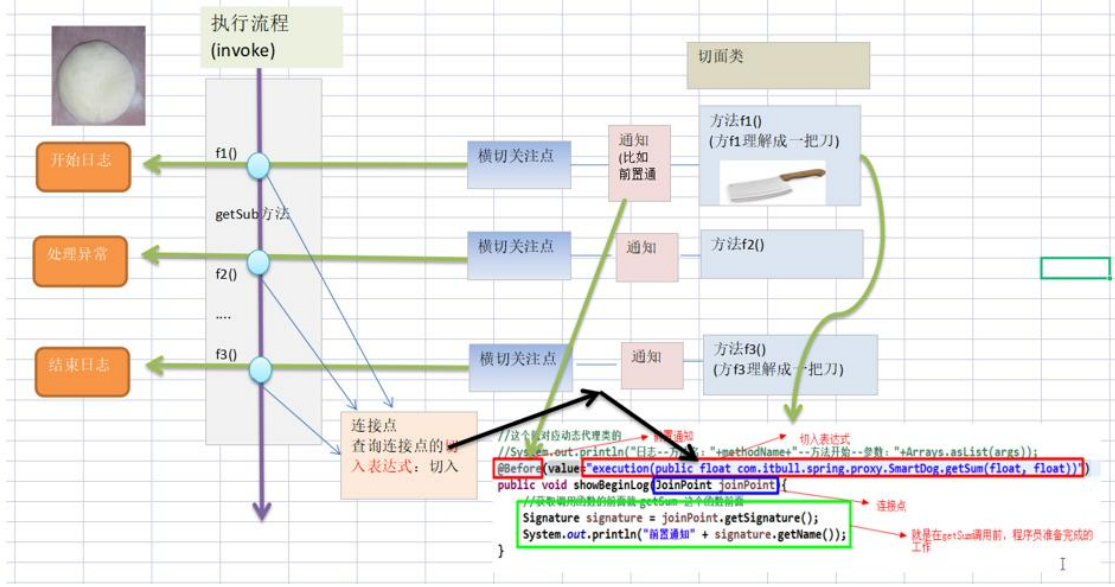
● AOP 实现方式
- 基于动态代理的方式[内置 aop 实现]
- 使用框架 aspectj 来实现
6.AOP 编程快速入门
1.基本说明
● 说明
- 需要引入核心的 aspect 包
- 在切面类中声明通知方法
- 前置通知:@Before 目标方法执行之前增强
- 返回通知:@AfterReturning 目标方法执行成功之后的增强
- 异常通知:@AfterThrowing 目标方法执行异常之后的增强
- 后置通知(最终通知):@After 目标方法执行之后 成功异常都执行的增强
- 环绕通知:@Around :可以将上面的四个通知合并管理
- 五种通知和前面写的动态代理类方法的对应关系

2.快速入门实例
● 需求说明
我们使用 aop 编程的方式,来实现手写的动态代理案例效果,就以上一个案例为例
● 代码实现步骤
1.导入 AOP 编程需要的包
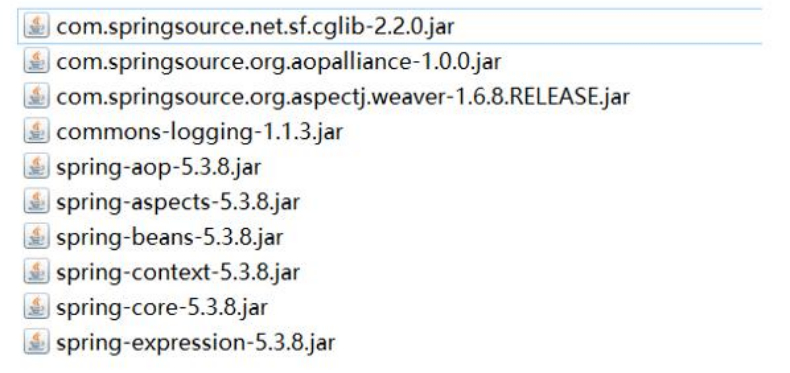
2.代码实现
beans.xml
<?xml version="1.0" encoding="UTF-8"?>
<beans xmlns="http://www.springframework.org/schema/beans"
xmlns:xsi="http://www.w3.org/2001/XMLSchema-instance"
xmlns:context="http://www.springframework.org/schema/context"
xmlns:aop="http://www.springframework.org/schema/aop"
xsi:schemaLocation="http://www.springframework.org/schema/beans http://www.springframework.org/schema/beans/spring-beans.xsd http://www.springframework.org/schema/context https://www.springframework.org/schema/context/spring-context.xsd http://www.springframework.org/schema/aop https://www.springframework.org/schema/aop/spring-aop.xsd">
<!--包扫描-->
<context:component-scan base-package="com.llp.spring.aop.aspectj"/>
<!--开启基于注解的AOP功能-->
<aop:aspectj-autoproxy/>
</beans>
接口
public interface SmartAnimalable {
//求和
float getSum(float i, float j);
//求差
float getSub(float i, float j);
}
接口实现类
//使用@Component 当spring容器启动时,将 SmartDog注入到容器
@Component
public class SmartDog implements SmartAnimalable {
@Override
public float getSum(float i, float j) {
float result = i + j;
//result = 1 / 0; //模拟一个算术异常
System.out.println("方法内部打印result = " + result);
return result;
}
@Override
public float getSub(float i, float j) {
float result = i - j;
System.out.println("方法内部打印result = " + result);
return result;
}
}
切面类
/**
* 切面类 , 类似于之前的MyProxyProvider,但是功能强大很多
*/
@Aspect //表示是一个切面类[底层切面编程的支撑(动态代理+反射+动态绑定...)]
@Component //会注入SmartAnimalAspect到容器
public class SmartAnimalAspect {
/**
* 1. @Before 表示前置通知:即在我们的目标对象执行方法前执行
* 2. value = "execution(public float com.llp.spring.aop.aspectj.SmartDog.getSum(float, float)
* 指定切入到哪个类的哪个方法 形式是: 访问修饰符 返回类型 全类名.方法名(形参列表)
* 3. showBeginLog方法可以理解成就是一个切入方法, 这个方法名是可以程序员指定 比如:showBeginLog
* 4. JoinPoint joinPoint 在底层执行时,由AspectJ切面框架, 会给该切入方法传入 joinPoint对象
* , 通过该方法,程序员可以获取到 相关信息
* @param joinPoint
*/
@Before(value = "execution(public float com.llp.spring.aop.aspectj.SmartDog.getSum(float, float))")
public void showBeginLog(JoinPoint joinPoint) {
//通过连接点对象joinPoint 可以获取方法签名
Signature signature = joinPoint.getSignature();
System.out.println("切面类showBeginLog()-方法执行前-日志-方法名-" + signature.getName() + "-参数 "
+ Arrays.asList(joinPoint.getArgs()));
}
//返回通知:即把showSuccessEndLog方法切入到目标对象方法正常执行完毕后的地方
//1. 如果我们希望把目标方法执行的结果,返回给切入方法
//2. 可以再 @AfterReturning 增加属性 , 比如 returning = "res"
//3. 同时在切入方法增加 Object res
//4. 注意: returning = "res" 和 Object res 的 res名字一致
@AfterReturning(value = "execution(public float com.llp.spring.aop.aspectj.SmartDog.getSum(float, float))", returning = "res")
public void showSuccessEndLog(JoinPoint joinPoint, Object res) {
Signature signature = joinPoint.getSignature();
System.out.println("切面类showSuccessEndLog()-方法执行正常结束-日志-方法名-" + signature.getName() + " 返回的结果是=" + res);
}
//异常通知:即把showExceptionLog方法切入到目标对象方法执行发生异常的的catch{}
@AfterThrowing(value = "execution(public float com.llp.spring.aop.aspectj.SmartDog.getSum(float, float))", throwing = "throwable")
public void showExceptionLog(JoinPoint joinPoint, Throwable throwable) {
Signature signature = joinPoint.getSignature();
System.out.println("切面类showExceptionLog()-方法执行异常-日志-方法名-" + signature.getName() + " 异常信息=" + throwable);
}
//最终通知:即把showFinallyEndLog方法切入到目标方法执行后(不管是否发生异常,都要执行 finally{})
@After(value = "execution(public float com.llp.spring.aop.aspectj.SmartDog.getSum(float, float))")
public void showFinallyEndLog(JoinPoint joinPoint) {
Signature signature = joinPoint.getSignature();
System.out.println("切面类showFinallyEndLog()-方法最终执行完毕-日志-方法名-" + signature.getName());
}
}
测试
@Test
public void smartDogTestByProxy() {
//得到spring容器
ApplicationContext ioc =
new ClassPathXmlApplicationContext("beans08.xml");
//这里我们需要通过接口类型来获取到注入的SmartDog对象-就是代理对象
SmartAnimalable smartAnimalable =
ioc.getBean(SmartAnimalable.class);
//SmartAnimalable smartAnimalable =
// (SmartAnimalable)ioc.getBean("smartDog");
smartAnimalable.getSum(10, 2);
System.out.println("smartAnimalable运行类型="
+ smartAnimalable.getClass());
System.out.println("=============================");
smartAnimalable.getSub(100, 20);
}
3.细节说明
- 关于切面类方法命名可以自己规范一下, 比如 showBeginLog() . showSuccessEndLog() showExceptionLog(), showFinallyEndLog()
- 切入表达式的更多配置,比如使用模糊配置@Before(value="execution(* com.llp.aop.proxy.SmartDog.*(..))") 表示执行任意修饰符com.llp.aop.proxy.SmartDog类下的任意方法
- 表示所有访问权限,所有包的下所有有类的所方法,都会被执行该前置通知方法 @Before(value="execution(* .(..))")
- 当 spring 容器开启了 < aop:aspectj-autoproxy/> , 我们获取注入的对象, 需要以接口的类型来获取, 因为你注入的对象.getClass() 已经是代理类型 了!
补充:Phone和camera都有一个beginWork方法示例如下
@Before(value = "execution(* com.llp.spring.aop.aspectj.*.beginWork())")
public void work(JoinPoint joinPoint){
Signature signature = joinPoint.getSignature();
System.out.println("切面类work()-方法执行成功/异常-日志-方法名-"+signature.getName()+"-参数-"+ Arrays.asList(joinPoint.getArgs()));
}
@Test
public void test(){
ClassPathXmlApplicationContext ioc = new ClassPathXmlApplicationContext("beans07.xml");
//报错:有两个类型
//UsbInterface usbInterface = ioc.getBean(UsbInterface.class);
//在beanfactory的SingleObjects中包含 phone 和 camera对象 bean的id为phone、camera
UsbInterface phone = (UsbInterface) ioc.getBean("phone");
UsbInterface camera = (UsbInterface) ioc.getBean("camera");
phone.beginWork();
camera.beginWork();
}
7. AOP-切入表达式
1.具体使用
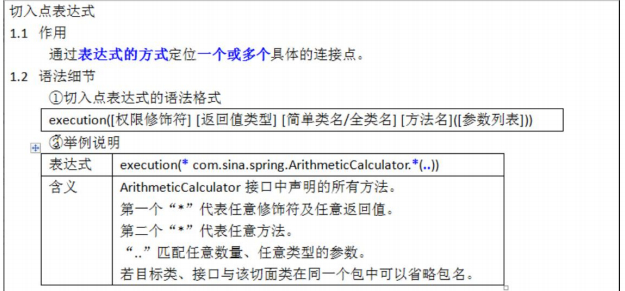
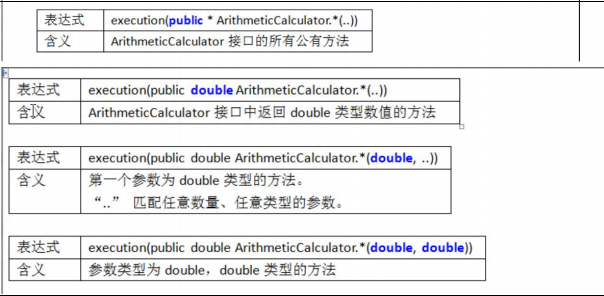
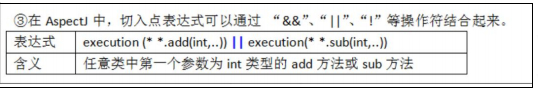
2.注意事项和细节
- 切入表达式也可以指向类的方法, 这时切入表达式会对该类/对象生效
- 切入表达式也可以指向接口的方法, 这时切入表达式会对实现了接口的类/对象生效
- 切入表达式也可以对没有实现接口的类,进行切入(Sping的CGlib)
@Test
public void test3() {
//得到spring容器
ApplicationContext ioc =
new ClassPathXmlApplicationContext("beans08.xml");
Car car = ioc.getBean(Car.class);
//说明: car对象仍然是代理对象
//car的运行类型=class com.llp.spring.aop.aspectj.Car$$EnhancerBySpringCGLIB$$e19aa2bc
System.out.println("car的运行类型=" + car.getClass());
car.run();
}
- 补充: 动态代理 jdk 的 Proxy 与 Spring 的 CGlib https://www.cnblogs.com/threeAgePie/p/15832586.html
8.AOP-JoinPoint
1.应用实例
● 通过 JoinPoint 可以获取到调用方法的签名
● 应用实例需求说明: 在调用前置通知获取到调用方法的签名, 和其它相关信息
● 应用实例-代码实现
● 其它常用方法一览
joinPoint.getSignature().getName(); // 获取目标方法名
joinPoint.getSignature().getDeclaringType().getSimpleName(); // 获取目标方法所属类的简单类名
joinPoint.getSignature().getDeclaringTypeName(); // 获取目标方法所属类的类名
joinPoint.getSignature().getModifiers(); // 获取目标方法声明类型(public、private、protected)
Object[] args = joinPoint.getArgs(); // 获取传入目标方法的参数,返回一个数组
joinPoint.getTarget(); // 获取被代理的对象
joinPoint.getThis(); // 获取代理对象自己
9.AOP-返回通知获取结果
1.应用实例
● 如何在返回通知方法获取返回结果
如果希望拿到目标方法执行的结果,只有返回通知的方式才能拿到
在执行目标方法getSum成功之后,将结果赋值给 returning = "res",最终传给形参 Object res
//返回通知:即把showSuccessEndLog方法切入到目标对象方法正常执行完毕后的地方
//1. 如果我们希望把目标方法执行的结果,返回给切入方法
//2. 可以再 @AfterReturning 增加属性 , 比如 returning = "res"
//3. 同时在切入方法增加 Object res
//4. 注意: returning = "res" 和 Object res 的 res名字一致
@AfterReturning(value = "execution(public float com.llp.spring.aop.aspectj.SmartDog.getSum(float, float))", returning = "res")
public void showSuccessEndLog(JoinPoint joinPoint, Object res) {
Signature signature = joinPoint.getSignature();
System.out.println("切面类showSuccessEndLog()-方法执行正常结束-日志-方法名-" + signature.getName() + " 返回的结果是=" + res);
}
10.AOP-异常通知中获取结果
1.应用实例
● 异常通知方法中获取异常
看一个需求: 如何在异常通知方法中获取异常信息。
//异常通知:即把showExceptionLog方法切入到目标对象方法执行发生异常的的catch{}
@AfterThrowing(value = "execution(public float com.llp.spring.aop.aspectj.SmartDog.getSum(float, float))", throwing = "throwable")
public void showExceptionLog(JoinPoint joinPoint, Throwable throwable) {
Signature signature = joinPoint.getSignature();
System.out.println("切面类showExceptionLog()-方法执行异常-日志-方法名-" + signature.getName() + " 异常信息=" + throwable);
}
11.AOP环绕通知
1.应用实例
● 环绕通知可以完成其它四个通知要做的事情
看一个需求: 如何使用环绕通知完成其它四个通知的功能。
注意:
**1.如果是环绕通知形参使用ProceedingJoinPoint **
2.调用结构 try-catch-finally
3.在环绕通知中一定要调用joinPoint.proceed()来执行目 标方法
//演示环绕通知的使用-了解
//1. @Around: 表示这是一个环绕通知[完成其它四个通知的功能]
//2. value = "execution(public float com.llp.spring.aop.aspectj.SmartDog.getSum(float, float)) 切入点表达式
//3. doAround 表示要切入的方法 - 调用结构 try-catch-finally
@Around(value = "execution(public float com.llp.spring.aop.aspectj.SmartDog.getSum(float, float))")
public Object doAround(ProceedingJoinPoint joinPoint) {
Object result = null;
String methodName = joinPoint.getSignature().getName();
try {
//1.相当于前置通知完成的事情
Object[] args = joinPoint.getArgs();
List<Object> argList = Arrays.asList(args);
System.out.println("AOP环绕通知[-前置通知]" + methodName + "方法开始了--参数有:" + argList);
//在环绕通知中一定要调用joinPoint.proceed()来执行目 标方法
result = joinPoint.proceed();
//2.相当于返回通知完成的事情
System.out.println("AOP环绕通知[-返回通知]" + methodName + "方法结束了--结果是:" + result);
} catch (Throwable throwable) {
//3.相当于异常通知完成的事情
System.out.println("AOP环绕通知[-异常通知]" + methodName + "方法抛异常了--异常对象:" + throwable);
} finally {
//4.相当于最终通知完成的事情
System.out.println("AOP环绕通知[-后置通知]" + methodName + "方法最终结束了...");
}
return result;
}
测试效果
@Test
public void smartDogTestByProxy() {
//得到spring容器
ApplicationContext ioc = new ClassPathXmlApplicationContext("beans08.xml");
//这里我们需要通过接口类型来获取到注入的SmartDog对象-就是代理对象
SmartAnimalable smartAnimalable = ioc.getBean(SmartAnimalable.class);
//SmartAnimalable smartAnimalable = (SmartAnimalable)ioc.getBean("smartDog");
smartAnimalable.getSum(10, 2);
System.out.println("smartAnimalable运行类型="
+ smartAnimalable.getClass());
System.out.println("=============================");
smartAnimalable.getSub(100, 20);
}
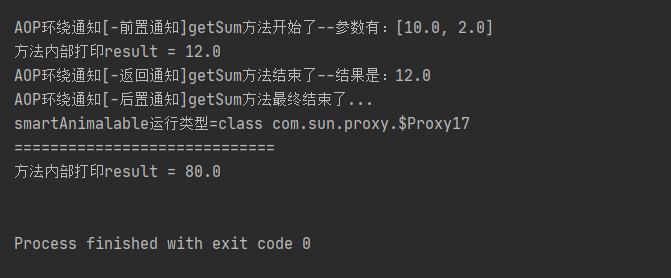
12.AOP-切入点表达式重用
1.应用实例
● 切入点表达式重用
为了统一管理切入点表达式,可以使用切入点表达式重用技术。
//定义一个切入点, 在后面使用时可以直接引用, 提高了复用性
@Pointcut(value = "execution(public float com.llp.spring.aop.aspectj.SmartDog.getSum(float, float)))")
public void myPointCut() {
}
@Before(value = "myPointCut()")
public void showBeginLog(JoinPoint joinPoint) {
//通过连接点对象joinPoint 可以获取方法签名
Signature signature = joinPoint.getSignature();
System.out.println("SmartAnimalAspect-切面类showBeginLog()[使用的myPointCut()]-方法执行前-日志-方法名-" + signature.getName() + "-参数 "
+ Arrays.asList(joinPoint.getArgs()));
}
//@AfterReturning(value = "execution(public float com.llp.spring.aop.aspectj.SmartDog.getSum(float, float))", returning = "res")
@AfterReturning(value = "myPointCut()", returning = "res")
public void showSuccessEndLog(JoinPoint joinPoint, Object res) {
Signature signature = joinPoint.getSignature();
System.out.println("SmartAnimalAspect-切面类showSuccessEndLog()-方法执行正常结束-日志-方法名-" + signature.getName() + " 返回的结果是=" + res);
}
13.AOP-切面优先级问题
1.应用实例
● 切面优先级问题:
如果同一个方法,有多个切面在同一个切入点切入,那么执行的优先级如何控制.
● 基本语法:
@order(value=n) 来控制 n 值越小,优先级越高.
● 案例说明
默认:@Order(value = Integer.MAX_VALUE)//表示该切面类执行的顺序, value的值越小, 优先级越高
@Order(value = 1)
@Aspect //表示是一个切面类[底层切面编程的支撑(动态代理+反射+动态绑定...)]
@Component //会注入SmartAnimalAspect到容器
public class SmartAnimalAspect3 {
}
@Order(value = 2)//表示该切面类执行的顺序, value的值越小, 优先级越高
@Aspect //表示是一个切面类[底层切面编程的支撑(动态代理+反射+动态绑定...)]
@Component //会注入SmartAnimalAspect到容器
public class SmartAnimalAspect {
}
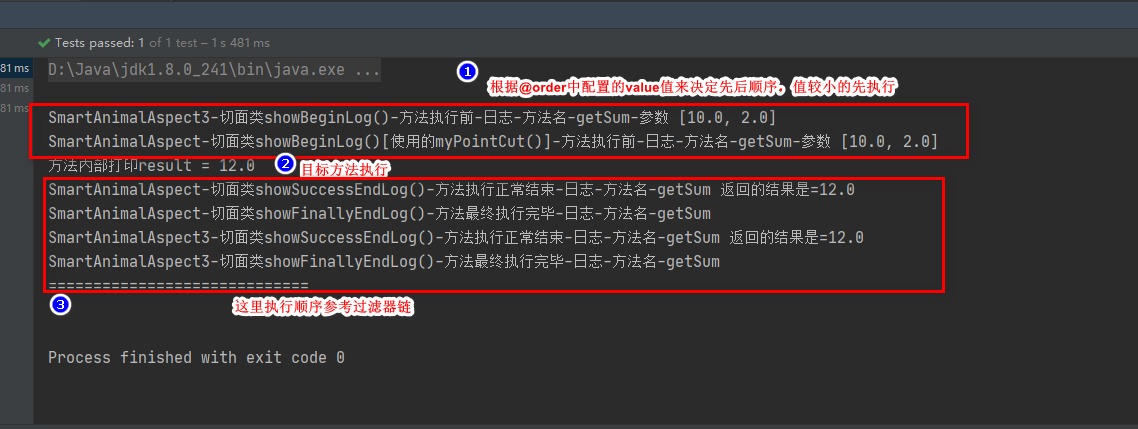
2.注意事项和细节说明
-
不能理解成:优先级高的每个消息通知都先执行,这个和方法调用机制(和 Filter 过滤器 链式调用类似)
-
如何理解执行顺序
1)类似前面学习过的 Filter 链式调用
2) 示意图
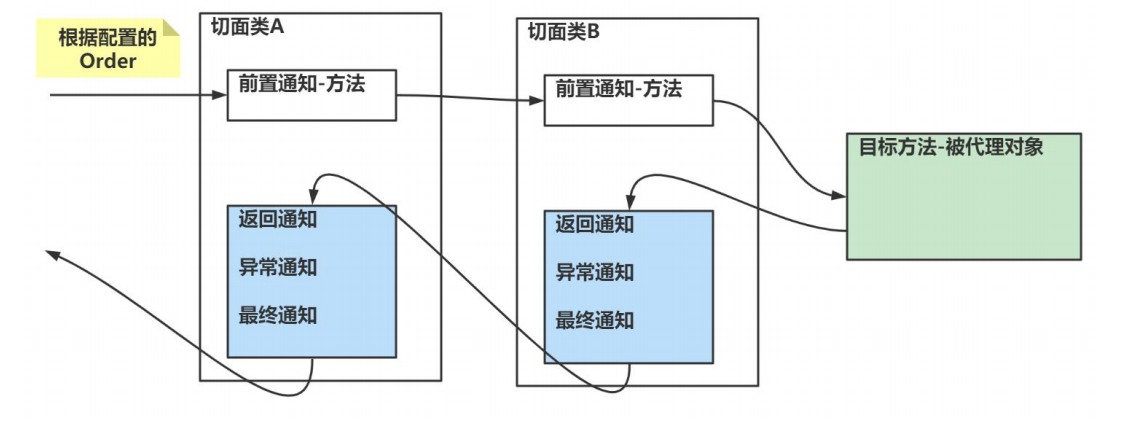
14.AOP-基于 XML 配置 AOP
1.应用实例
● 基本说明:
前面我们是通过注解来配置 aop 的,在 spring 中,我们也可以通过 xml 的方式来配置 AOP
● 应用实例
beans.xml
<?xml version="1.0" encoding="UTF-8"?>
<beans xmlns="http://www.springframework.org/schema/beans"
xmlns:xsi="http://www.w3.org/2001/XMLSchema-instance"
xmlns:context="http://www.springframework.org/schema/context"
xmlns:aop="http://www.springframework.org/schema/aop"
xsi:schemaLocation="http://www.springframework.org/schema/beans http://www.springframework.org/schema/beans/spring-beans.xsd http://www.springframework.org/schema/context https://www.springframework.org/schema/context/spring-context.xsd http://www.springframework.org/schema/aop https://www.springframework.org/schema/aop/spring-aop.xsd">
<!--使用XML配置,完成AOP编程-->
<!--配置一个切面类对象-bean-->
<bean class="com.llp.spring.aop.xml.SmartAnimalAspect" id="smartAnimalAspect"/>
<!--配置一个SmartDog对象-bean-->
<bean class="com.llp.spring.aop.xml.SmartDog" id="smartDog"/>
<!--配置切面类, 细节一定要引入 xmlns:aop-->
<aop:config>
<!--配置切入点-->
<aop:pointcut id="myPointCut" expression="execution(public float com.llp.spring.aop.xml.SmartDog.getSum(float, float)))"/>
<!--配置切面的前置,返回, 异常, 最终通知-->
<aop:aspect ref="smartAnimalAspect" order="10">
<!--配置前置通知-->
<aop:before method="showBeginLog" pointcut-ref="myPointCut"/>
<!--返回通知-->
<aop:after-returning method="showSuccessEndLog" pointcut-ref="myPointCut" returning="res"/>
<!--异常通知-->
<aop:after-throwing method="showExceptionLog" pointcut-ref="myPointCut" throwing="throwable"/>
<!--最终通知-->
<aop:after method="showFinallyEndLog" pointcut-ref="myPointCut"/>
<!--配置环绕通知-->
<!--<aop:around method=""/>-->
</aop:aspect>
</aop:config>
</beans>
接口
public interface SmartAnimalable {
//求和
float getSum(float i, float j);
//求差
float getSub(float i, float j);
}
实现类
public class SmartDog implements SmartAnimalable {
@Override
public float getSum(float i, float j) {
float result = i + j;
//result = 1 / 0; //模拟一个算术异常
System.out.println("方法内部打印result = " + result);
return result;
}
@Override
public float getSub(float i, float j) {
float result = i - j;
System.out.println("方法内部打印result = " + result);
return result;
}
}
切面类
public class SmartAnimalAspect {
public void showBeginLog(JoinPoint joinPoint) {
//通过连接点对象joinPoint 可以获取方法签名
Signature signature = joinPoint.getSignature();
System.out.println("SmartAnimalAspect-XML配置-切面类showBeginLog()[使用的myPointCut()]-方法执行前-日志-方法名-" + signature.getName() + "-参数 "
+ Arrays.asList(joinPoint.getArgs()));
}
public void showSuccessEndLog(JoinPoint joinPoint, Object res) {
Signature signature = joinPoint.getSignature();
System.out.println("SmartAnimalAspect-XML配置-切面类showSuccessEndLog()-方法执行正常结束-日志-方法名-" + signature.getName() + " 返回的结果是=" + res);
}
public void showExceptionLog(JoinPoint joinPoint, Throwable throwable) {
Signature signature = joinPoint.getSignature();
System.out.println("SmartAnimalAspect-XML配置-切面类showExceptionLog()-方法执行异常-日志-方法名-" + signature.getName() + " 异常信息=" + throwable);
}
public void showFinallyEndLog(JoinPoint joinPoint) {
Signature signature = joinPoint.getSignature();
System.out.println("SmartAnimalAspect-XML配置-切面类showFinallyEndLog()-方法最终执行完毕-日志-方法名-" + signature.getName());
}
}
测试类
public class AopAspectjXMLTest {
@Test
public void testAspectByXML() {
ApplicationContext ioc = new ClassPathXmlApplicationContext("beans.xml");
SmartAnimalable smartAnimalable =
ioc.getBean(SmartAnimalable.class);
smartAnimalable.getSum(10, 2);
}
}
测试效果
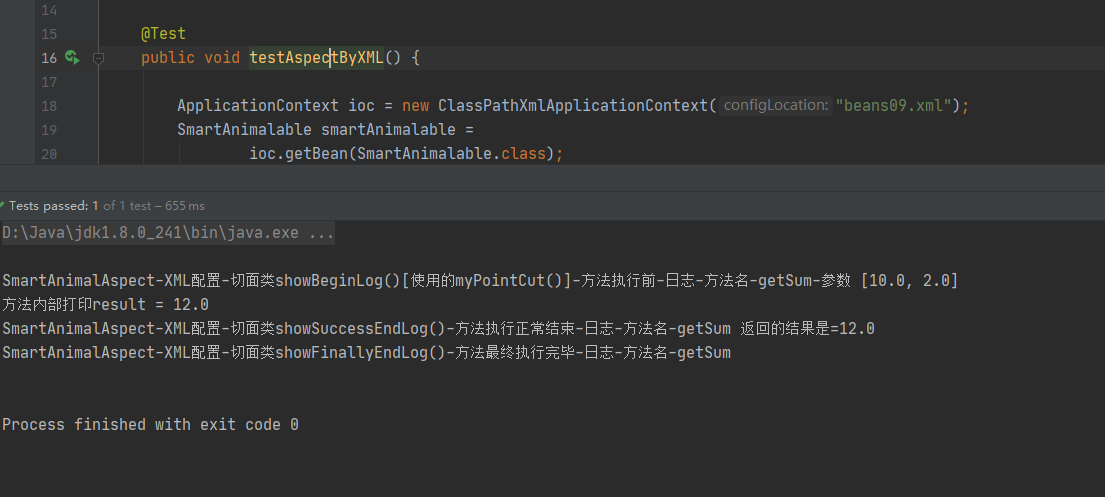
 JavaSE
JavaSE
 JavaWeb
JavaWeb
 Spring
Spring
 MyBatis
MyBatis
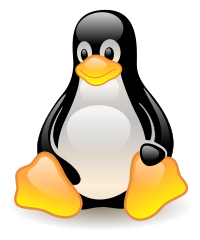 linux
linux
 消息队列
消息队列
 工具
工具
 片段
片段
 AI
AI
 搜索
搜索