Postman-接口测试工具
Postman-接口测试工具
1.Postman 介绍
1.Postman 是什么
- Postman 是一款功能超级强大的用于发送 HTTP 请求的 测试工具
- 做 WEB 页面开发和测试的人员常用工具
- 创建和发送任何的 HTTP 请求(Get/Post/Put/Delete...)
2.Postman 相关资源
1.官方网站 https://www.postman.com/
2.文档 https://learning.postman.com/docs/getting-started/introduction/
3.Postman 安装
具体安装步骤
● 下载 Postman 软件
地址: https://www.postman.com/downloads/

● 安装
- 双击即可安装(非常简单), Postman 不会让你选择安装路径,会直接安装,一般安装在 系统盘.
- 安装成功,在桌面上有快捷图标.
2.Postman 快速入门
1.快速入门需求说明
● 要求: 使用 Postman 向 http://www.baidu.com 发出 get 请求,得到返回的 html 格式 数据
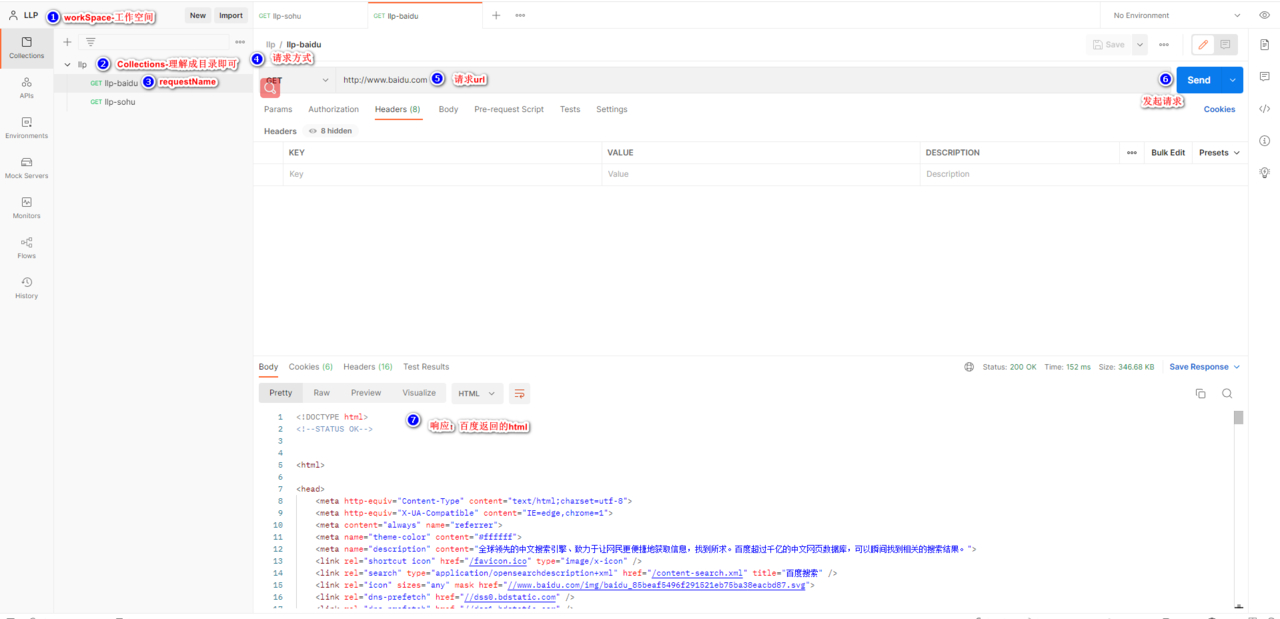
2.快速入门-实现步骤
- 先注册 Postman 一个账号: 这个比较简单,输入邮箱,添加账号名和密码即可
- 登录 Postman(登录后会进行数据同步)
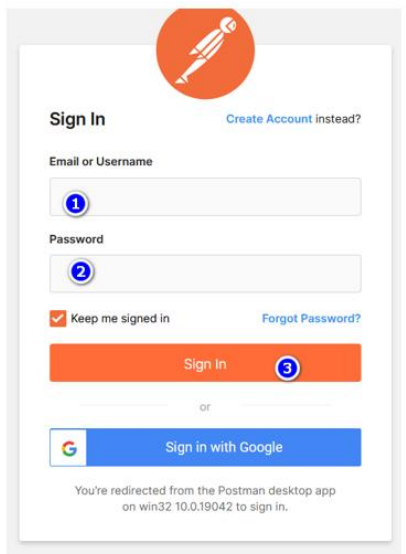
- 进入 Postman
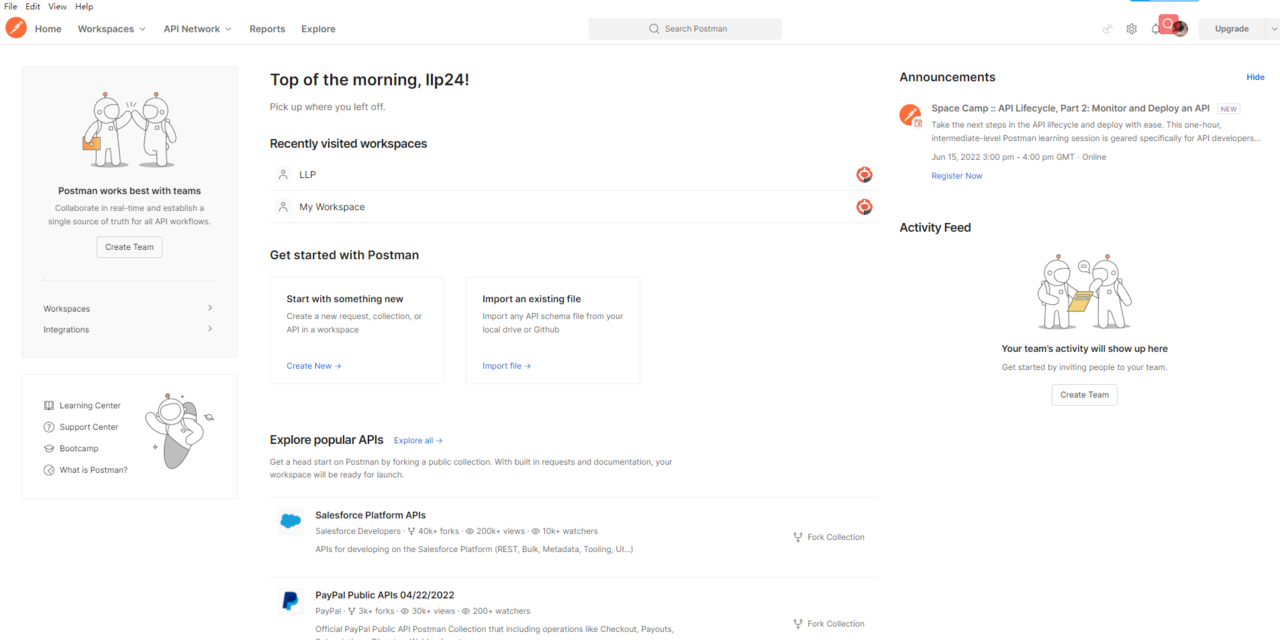
3.Postman 完成简单的Controller层测试
说明: 使用 Postman ,完成对编写好的 UserHandler 方法的请求
这里我项目的配置的工程路径是springmvc,因此请求的url是http://localhost:8080/springmvc/接口地址
1.POST请求
@PostMapping(value = "/user/buy")
public String buy() {
System.out.println("购买商品~");
return "success";
}
这里接口没有特殊的参数需要传,对header参数也没有要求,所有直接发起Post请求即可
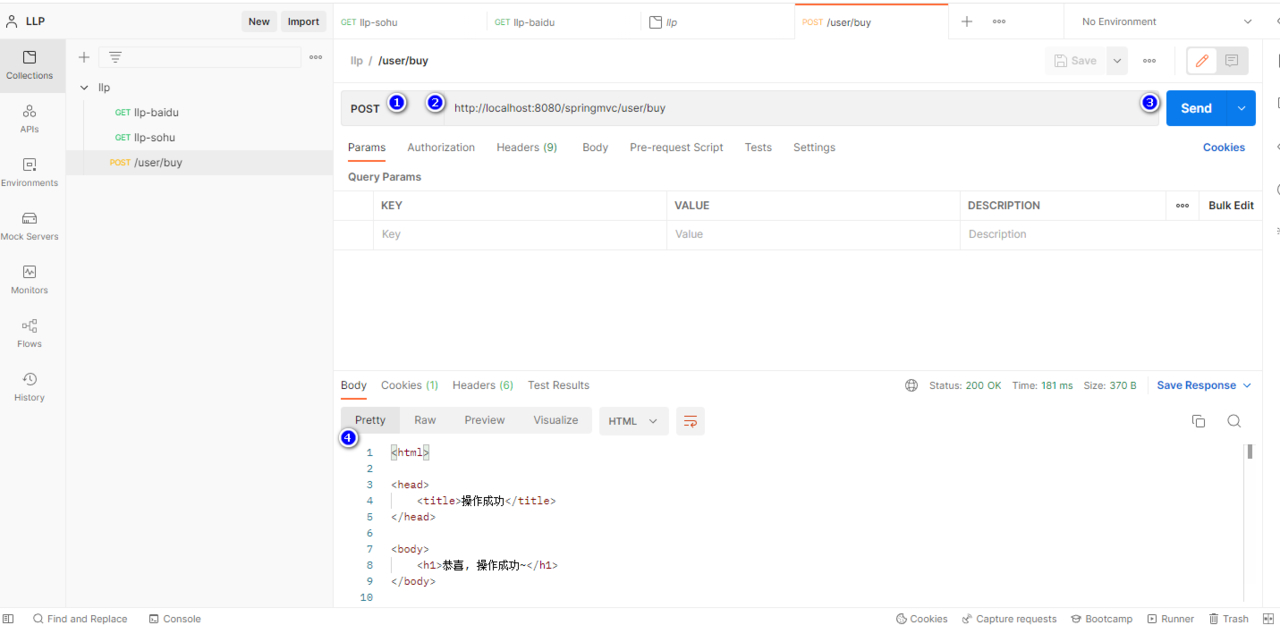
2.GET请求
@RequestMapping(value = "/user/find", params = "bookId=100", method = RequestMethod.GET)
public String search(String bookId) {
System.out.println("查询书籍 bookId= " + bookId);
return "success";
}
请求方式:GET、必传参数:bookId且值必须为100

3.@RequestMapping-默认支持GET/POST请求
这里我们在@RequestMapping中没有指定请求的方式,默认是支持get和post请求的
@RequestMapping(value = "/user/hi")
public String hi() {
System.out.println("hi");
return "success";
}
GET请求
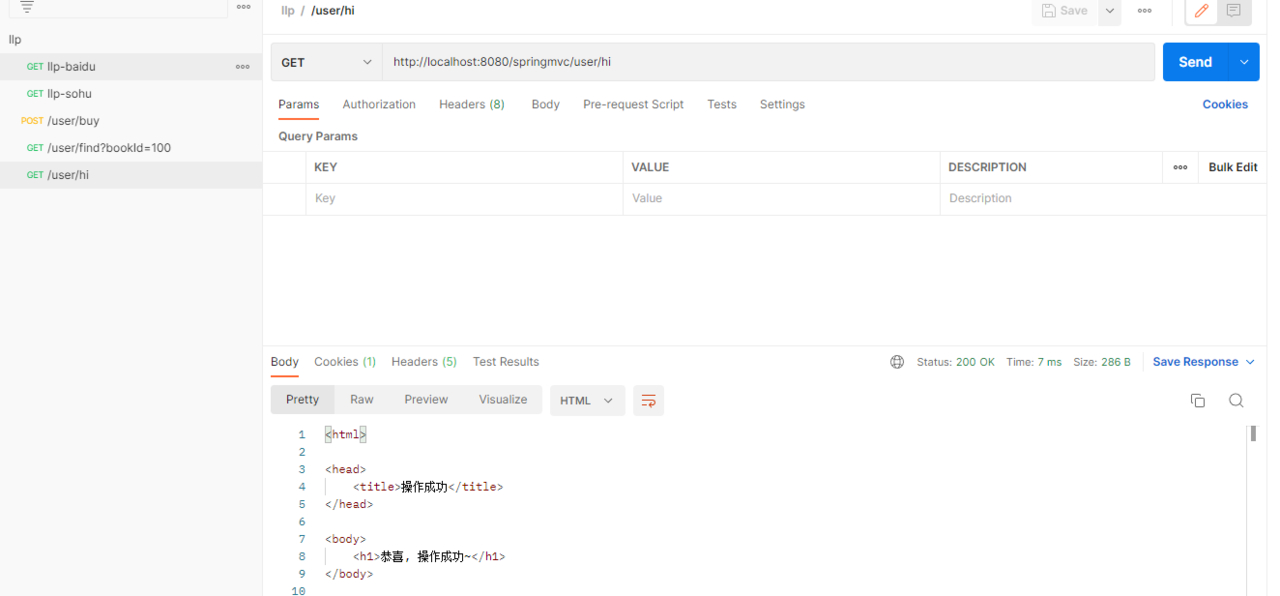
POST请求

4.匹配多层路径的请求
@RequestMapping(value = "/user/message/**")
public String im() {
System.out.println("发送消息");
return "success";
}
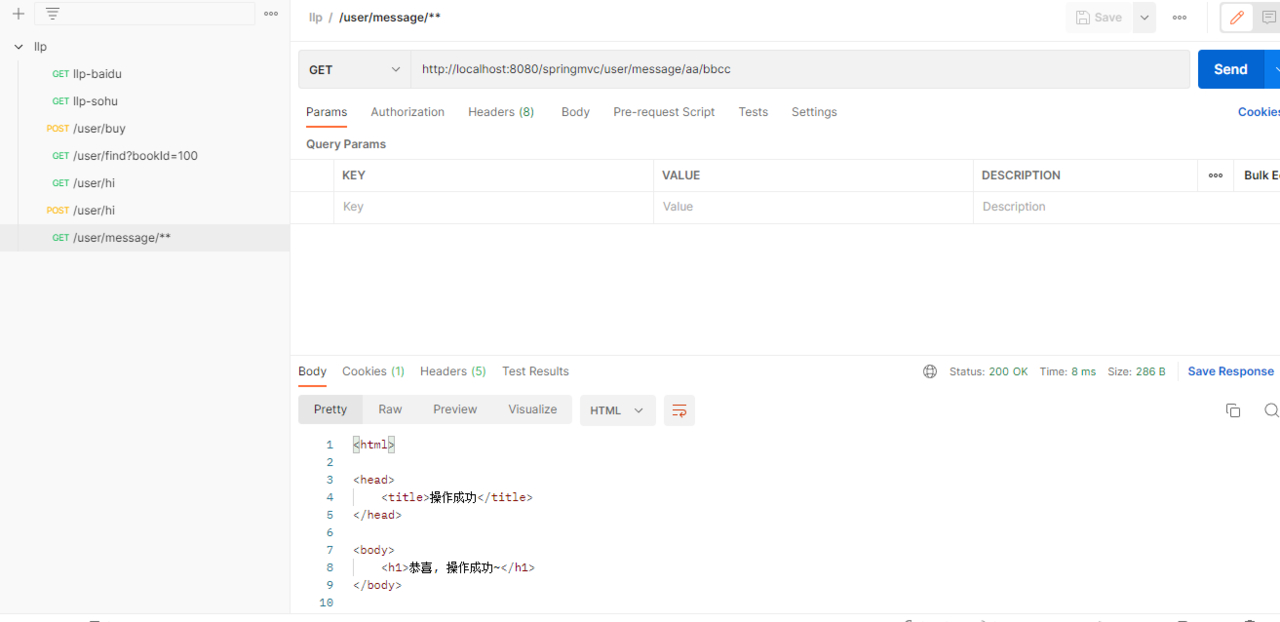
5.请求地址获取参数
@RequestMapping(value = "/user/reg/{username}/{userid}")
public String register(@PathVariable("username") String name,
@PathVariable("userid") String id) {
System.out.println("接收到参数--" + "username= " + name + "--" + "usreid= " + id);
return "success";
}

6.DELETE请求
@DeleteMapping(value = "/delete")
public void delete(){
System.out.println("删除成功");
}
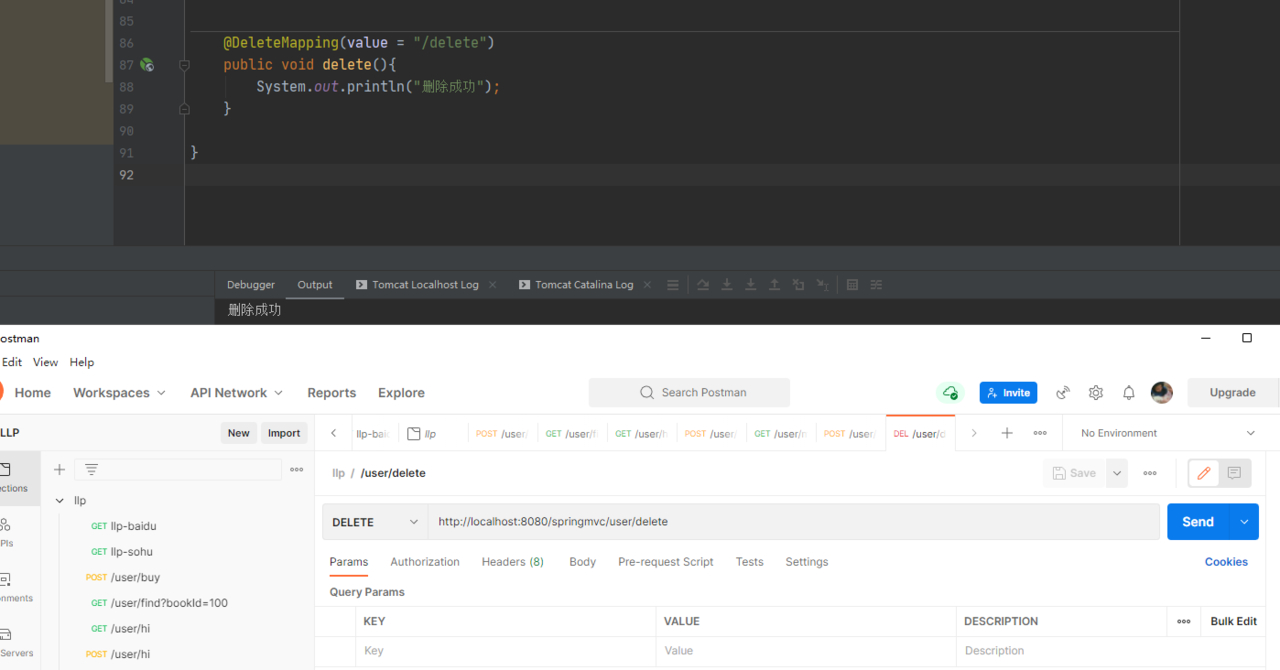
 JavaSE
JavaSE
 JavaWeb
JavaWeb
 Spring
Spring
 MyBatis
MyBatis
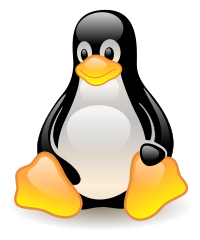 linux
linux
 消息队列
消息队列
 工具
工具
 片段
片段
 AI
AI
 搜索
搜索