Nginx安装及基础指令

Nginx安装及基础指令
1.参考官网进行安装
Linux安装nginx: https://nginx.org/en/linux_packages.html
- 安装:yum
yum install yum-utils
- 切换目录:
cd /etc/yum.repos.d/
- 创建文件:
touch nginx.repo
- 修改文件内容:
[nginx-stable]
name=nginx stable repo
baseurl=http://nginx.org/packages/centos/$releasever/$basearch/
gpgcheck=1
enabled=1
gpgkey=https://nginx.org/keys/nginx_signing.key
module_hotfixes=true
[nginx-mainline]
name=nginx mainline repo
baseurl=http://nginx.org/packages/mainline/centos/$releasever/$basearch/
gpgcheck=1
enabled=0
gpgkey=https://nginx.org/keys/nginx_signing.key
module_hotfixes=true
- Nginx的安装:
yum install nginx
安装完成:我们的版本:nginx.x86_64 1:1.24.0-1.el7.ngx
2.Nginx启动及验证
找到命令目录:
whereis nginx
# nginx: /usr/sbin/nginx /usr/lib64/nginx /etc/nginx /usr/share/nginx /usr/share/man/man8/nginx.8.gz
cd /usr/sbin/
启动命令:
[root@localhost sbin]# ./nginx
[root@localhost sbin]# ps -ef|grep nginx
root 2295 2196 0 07:26 pts/0 00:00:00 vi nginx.repo
root 2855 1 0 09:23 ? 00:00:00 nginx: master process ./nginx
nginx 2856 2855 0 09:23 ? 00:00:00 nginx: worker process
nginx 2857 2855 0 09:23 ? 00:00:00 nginx: worker process
root 2859 2656 0 09:23 pts/1 00:00:00 grep --color=auto nginx
验证nginx本机访问是否成功:
curl localhost:80
如果出现:Welcome to nginx!,证明nginx启动成功。
关闭防火墙:
先查询防火墙的状态:
systemctl status firewalld
关闭防火墙:
systemctl stop firewalld
这样,在宿主机的浏览器中就可以访问了。
开机禁用防火墙:
systemctl disable firewalld
当然也可以指定防火墙开发端口
打开端口: firewall-cmd --permanent --add-port=端口号/协议
关闭端口: firewall-cmd --permanent --remove-port=端口号/协议
重新载入,才能生效 : firewall-cmd --reload
查询端口是否开放: firewall-cmd --query-port=端口/协议
比如,开放111端口
firewall-cmd --permanent --add-port=111/tcp
#success
firewall-cmd --reload
#success
3.Nginx基础指令
查看nginx版本号:在安装目录/usr/sbin/下执行指令
[root@localhost sbin]# ./nginx -v
nginx version: nginx/1.24.0
关闭Nginx命令:
[root@localhost sbin]# ps -ef|grep nginx
root 2295 2196 0 07:26 pts/0 00:00:00 vi nginx.repo
root 2970 1 0 09:43 ? 00:00:00 nginx: master process ./nginx
nginx 2971 2970 0 09:43 ? 00:00:00 nginx: worker process
nginx 2972 2970 0 09:43 ? 00:00:00 nginx: worker process
root 2974 2656 0 09:43 pts/1 00:00:00 grep --color=auto nginx
kill -s QUIT 2970
优雅停止nginx:
/usr/sbin/nginx -s quit
或者
/usr/sbin/nginx -s stop
 JavaSE
JavaSE
 JavaWeb
JavaWeb
 Spring
Spring
 MyBatis
MyBatis
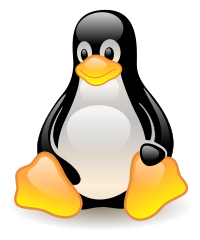 linux
linux
 消息队列
消息队列
 工具
工具
 片段
片段
 AI
AI
 搜索
搜索