nginx+lua+redis实践

nginx+lua+redis实践
1.概述
nginx、lua访问redis的三种方式:
- HttpRedis模块。
指令少,功能单一,适合简单的缓存。只支持get 、select命令。
- HttpRedis2Module模块。
功能强大,比较灵活。
- lua-resty-redis库
OpenResty。api。适合复杂业务,节省内存。
OpenResty:基于nginx开源版本的一个扩展版本。集成了大量的精良的lua库。
2.OpenResty安装
安装wget
yum install wget
下载资源库
wget https://openresty.org/package/centos/openresty.repo
得到文件: openresty.repo
安装OpenResty
yum install openresty
启动OpenResty,也可以进去到sbin目录下,执行./nginx进行启动
/usr/local/openresty/nginx/sbin/nginx -p /usr/local/openresty/nginx/
OpenResty安装失败参考:https://blog.csdn.net/weixin_57147852/article/details/132800949
测试访问:
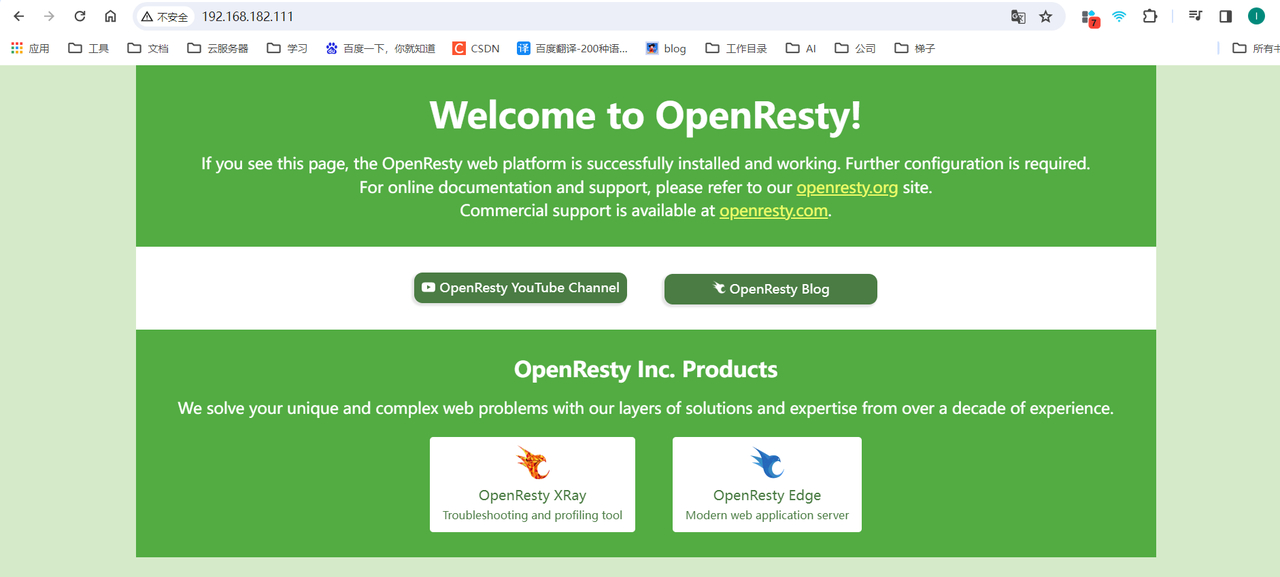
初试测试lua,修改conf
server {
listen 8080;
location / {
default_type text/html;
content_by_lua 'ngx.say("hello my openresty")';
}
}
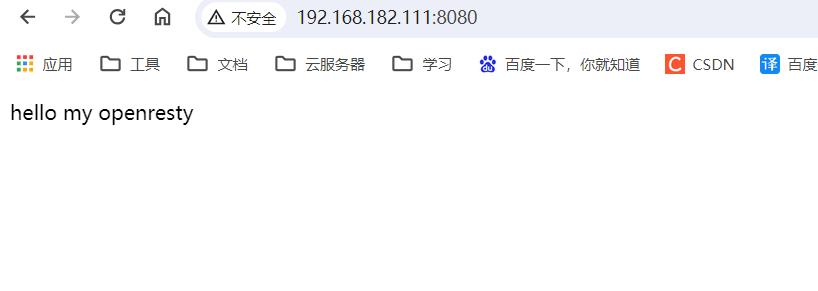
3.redis安装
安装epel:第三方的源(软件安装包)
yum install epel-release
安装redis
yum install redis
启动redis
systemctl start redis
测试redis
redis服务端和redis客户端
which redis-cli
# /usr/bin/redis-cli
cd /usr/bin/
./redis-cli
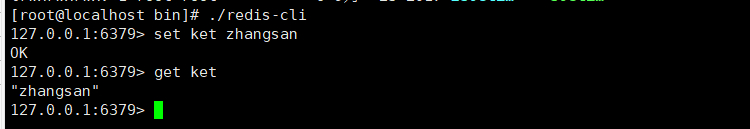
4.HttpRedis
修改配置文件,在配置文件目录下cp一份 nginx.conf 得到nginx-httpredis.conf文件,修改该文件并使用该文件进行启动
nginx-httpredis.conf
worker_processes 1;
events {
worker_connections 1024;
}
http {
include mime.types;
default_type application/octet-stream;
sendfile on;
keepalive_timeout 65;
server {
listen 80;
server_name www.cpf.com;
root html;
index index.html;
location / {
default_type text/plain;
set $redis_key "m";
redis_pass 127.0.0.1:6379;
error_page 404 = @fetch;
}
location @fetch {
root html;
}
error_page 500 502 503 504 /50x.html;
location = /50x.html {
root html;
}
}
}
在sbin目录下执行
./nginx -c /usr/local/openresty/nginx/conf/nginx-httpredis.conf
测试一下:
-
redis中没有 key为m的 键值对,在
/usr/local/openresty/nginx/html目录下创建1.html内容如下hello llp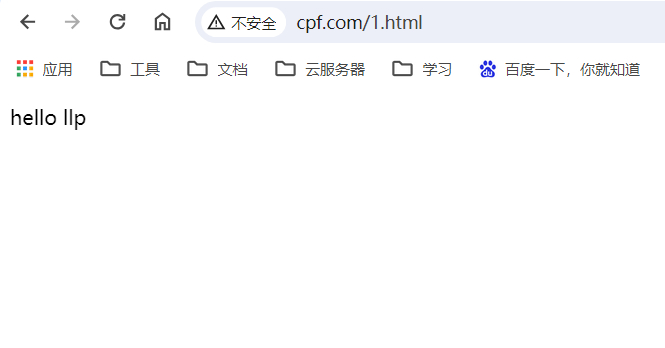
-
我们通过redis,设置key为m的value是:"llp"(m=llp)
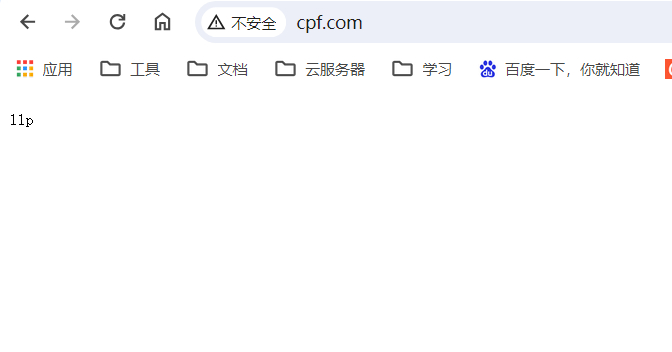
扩展:用于降级,当redis中存在某个key时,就访问缓存中的数据,不存在则正常访问页面,当流量过大时我们将redis对应的限流的key进行赋值就可以实现限流
5.HttpRedis2Module
修改配置文件,在配置文件目录下cp一份 nginx.conf 得到nginx-httpRedis2Module.conf文件,修改该文件并使用该文件进行启动
nginx-httpRedis2Module.conf
worker_processes 1;
events {
worker_connections 1024;
}
http {
include mime.types;
default_type application/octet-stream;
sendfile on;
keepalive_timeout 65;
server {
listen 80;
server_name www.cpf.com;
root html;
index index.html;
location /get {
redis2_query get $key;
redis2_pass 127.0.0.1:6379;
}
location /set {
redis2_query set $key 'nValue';
redis2_pass 127.0.0.1:6379;
}
error_page 500 502 503 504 /50x.html;
location = /50x.html {
root html;
}
}
}
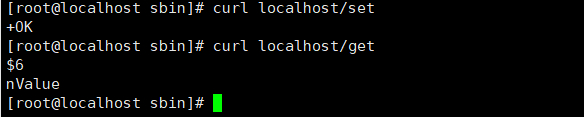
6.openresty-lua-redis
参考地址:https://github.com/openresty/lua-resty-redis
修改配置文件,在配置文件目录下cp一份 nginx.conf 得到nginx-openresty-lua-redis.conf文件,修改该文件并使用该文件进行启动
nginx-openresty-lua-redis.conf
worker_processes 1;
error_log logs/error.log;
events {
worker_connections 1024;
}
http {
include mime.types;
default_type application/octet-stream;
sendfile on;
keepalive_timeout 65;
server {
listen 80;
server_name localhost;
location / {
# 请求没有指定内容类型,Nginx会返回HTML内容。
default_type text/html;
content_by_lua_file /usr/local/openresty/nginx/lua/lua-openresty-redis.lua;
}
error_page 500 502 503 504 /50x.html;
location = /50x.html {
root html;
}
}
}
lua-openresty-redis.lua
-- 引用resty的redis
local redis = require "resty.redis";
local red = redis:new();
-- 连接redis
local ok,err = red:connect("127.0.0.1",6379);
if not ok then
ngx.say("faild to connect",err);
return
end
ok,err = red:set("dKey","dValue");
if not ok then
ngx.say("failed to set dKey",err);
return
end
ngx.say("dKey set dValue success")
return
测试效果
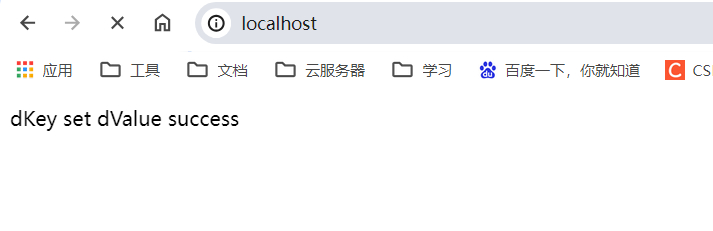
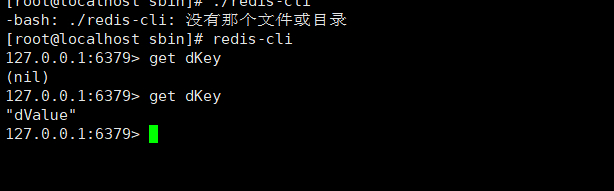
分析OpenResty响应信息:
目的:为了修改以后的响应信息。
server {
listen 8081;
location / {
default_type text/html;
content_by_lua_block {
ngx.say("hi block");
}
}
}
7.获取请求参数信息
修改配置文件,在配置文件目录下cp一份 nginx.conf 得到nginx-param.conf文件,修改该文件并使用该文件进行启动
nginx-param.conf
worker_processes 1;
error_log logs/error.log;
events {
worker_connections 1024;
}
http {
include mime.types;
default_type application/octet-stream;
sendfile on;
keepalive_timeout 65;
server {
listen 80;
server_name localhost;
location / {
# 请求没有指定内容类型,Nginx会返回HTML内容。
default_type text/html;
content_by_lua_file /usr/local/openresty/nginx/lua/lua-http-param.lua;
}
error_page 500 502 503 504 /50x.html;
location = /50x.html {
root html;
}
}
}
编写lua脚本,在/usr/local/openresty/nginx/lua目录下创建lua-http-param.lua文件
lua-http-param.lua
-- 获取get请求的参数
local arg = ngx.req.get_uri_args();
for k,v in pairs(arg)
do
ngx.say("key:",k," value:",v);
end
将请求参数保存到redis中:
-- 获取get请求的参数
local redis = require "resty.redis";
local red = redis:new();
red:connect("127.0.0.1",6379);
-- 省去链接错误的判断,前面课程中有
local arg = ngx.req.get_uri_args();
for k,v in pairs(arg)
do
ngx.say("key:",k," value:",v);
red:set(k,v);
end
测试: http://192.168.182.111/?id=1
8.获取请求头参数
修改配置文件,在配置文件目录下cp一份 nginx.conf 得到nginx-header.conf文件,修改该文件并使用该文件进行启动
nginx-header.conf
worker_processes 1;
error_log logs/error.log;
events {
worker_connections 1024;
}
http {
include mime.types;
default_type application/octet-stream;
sendfile on;
keepalive_timeout 65;
server {
listen 80;
server_name localhost;
location / {
# 请求没有指定内容类型,Nginx会返回HTML内容。
default_type text/html;
content_by_lua_file /usr/local/openresty/nginx/lua/lua-http-header-param.lua;
}
error_page 500 502 503 504 /50x.html;
location = /50x.html {
root html;
}
}
}
编写lua脚本,在/usr/local/openresty/nginx/lua目录下创建lua-http-header-param.lua文件
lua-http-header-param.lua
-- 获取header参数
local headers = ngx.req.get_headers();
for k,v in pairs(headers)
do
ngx.say("[header] key:",k," value:",v);
end
测试:
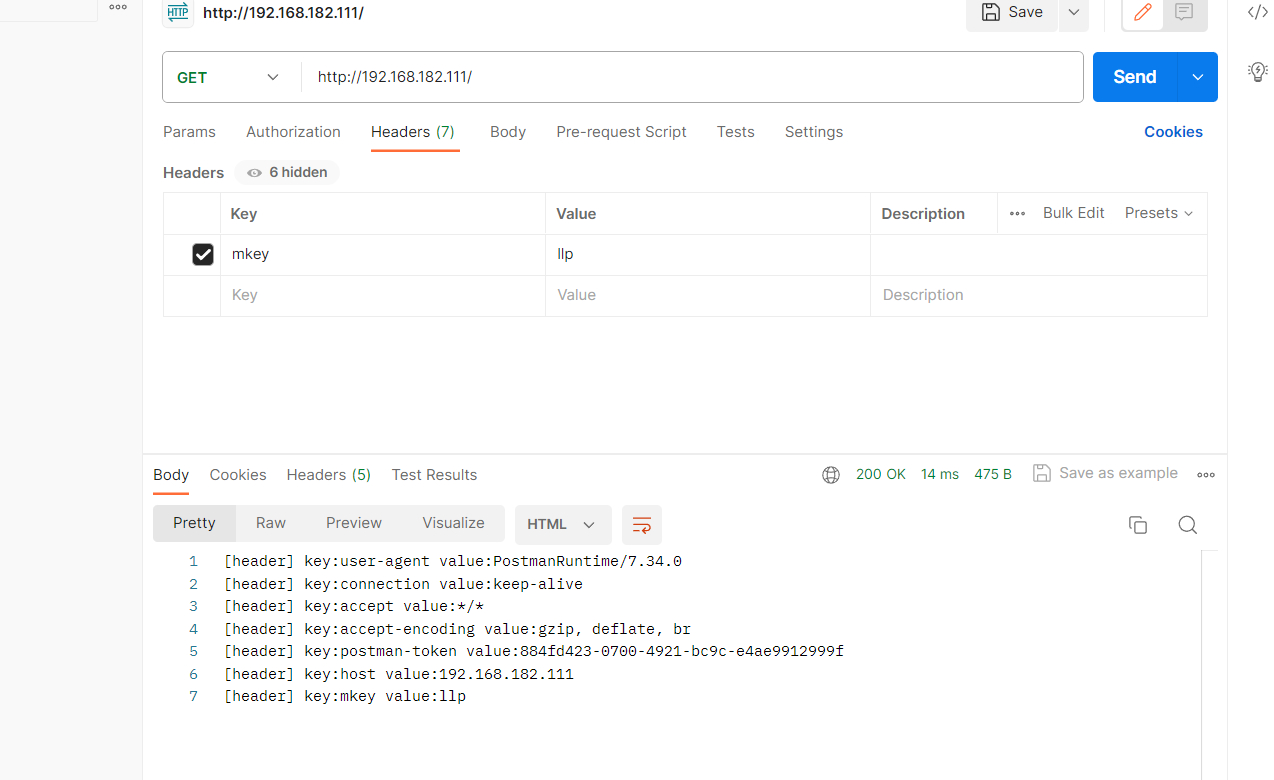
9.获取post body 键值对 参数
修改配置文件,在配置文件目录下cp一份 nginx.conf 得到nginx-body.conf文件,修改该文件并使用该文件进行启动
nginx-body.conf
worker_processes 1;
error_log logs/error.log;
events {
worker_connections 1024;
}
http {
include mime.types;
default_type application/octet-stream;
sendfile on;
keepalive_timeout 65;
server {
listen 80;
server_name localhost;
location / {
# 请求没有指定内容类型,Nginx会返回HTML内容。
default_type text/html;
content_by_lua_file /usr/local/openresty/nginx/lua/lua-body.param.lua;
}
error_page 500 502 503 504 /50x.html;
location = /50x.html {
root html;
}
}
}
编写lua脚本,在/usr/local/openresty/nginx/lua目录下创建lua-body.param.lua文件
lua-body.param.lua
-- 获取post body kv参数
-- 重要:读取body
ngx.req.read_body();
local postArgs = ngx.req.get_post_args();
for k,v in pairs(postArgs)
do
ngx.say("[post] key:",k," value:",v);
end
测试:
10.nginx+lua+redis限流实战
限流业务
需求:系统每秒限流2个请求,如果超过 阈值(每秒2个请求),则系统限制10秒内,不能被访问。
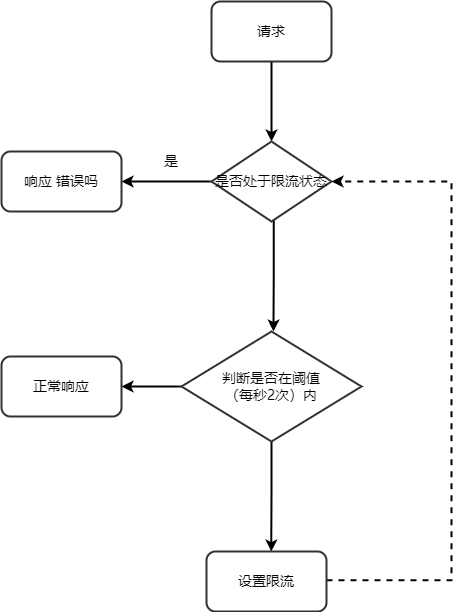
修改配置文件,在配置文件目录下cp一份 nginx.conf 得到nginx-lmit-ip.conf文件,修改该文件并使用该文件进行启动
nginx-lmit-ip.conf
worker_processes 1;
error_log logs/error.log;
events {
worker_connections 1024;
}
http {
include mime.types;
default_type application/octet-stream;
sendfile on;
keepalive_timeout 65;
server {
listen 8083;
server_name localhost;
location / {
default_type text/html;
#限流脚本
access_by_lua_file /usr/local/openresty/nginx/lua/ip-limit-access.lua;
#日志记录
log_by_lua_file /usr/local/openresty/nginx/lua/ip-limit-log.lua;
proxy_pass http://localhost:8080/;
}
}
}
限流脚本ip-limit-access.lua
ngx.log(ngx.INFO,"ip limit access");
local redis = require "resty.redis";
local red = redis:new();
--链接redis
local ok,err = red:connect("127.0.0.1",6379);
-- 需要写链接成功的判断。
if not ok then
ngx.say("faild to connect",err);
return
end
--判断是否限流,limit为限流标记1表示需要进行限流
limit = red:get("limit");
if limit == '1' then
return ngx.exit(503);
end
inc = red:incr("testLimit");
if inc <= 2 then
red:expire("testLimit",1);
else
red:set("limit",1);
red:expire("limit",10);
end
编写日志脚本ip-limit-log.lua
ngx.log(ngx.INFO,"ip limit log");
测试限流:
每秒两个请求以内
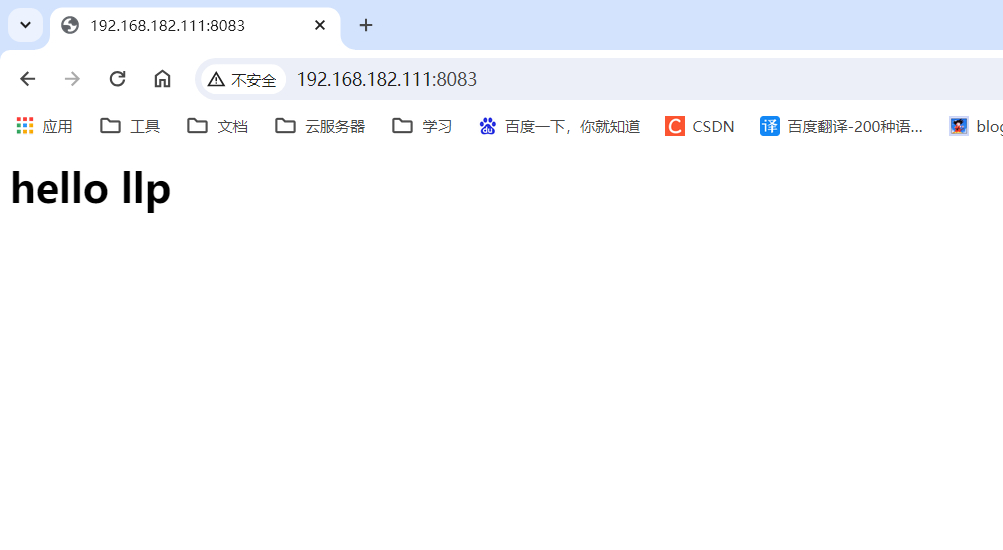
每秒请求超过两次请求,则会进行限流

11.防爬虫
概述
当爬虫影响到我们网站的性能。
爬虫的种类:
- 善意的。百度,google。
- 恶意的。恶意窃取网站内容。
robots协议:
防爬虫的方法:现在爬虫ip,对我们系统的请求。
扩展:限制爬虫的方法:
- 限制user-agent。
- 限制ip。
- 添加验证码。
- 限制cookie
这里以限制ip为例:
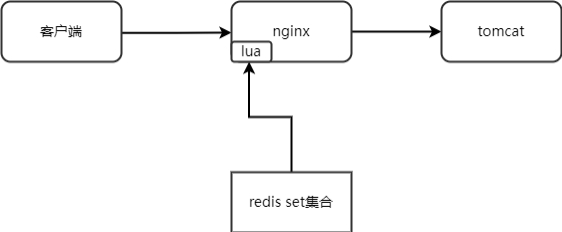
需求&步骤分解
- 收集黑名单IP
- 存储到redis的set集合中
- nginx定期(2s)去从redis取 黑名单 ip 集合
- 当请求来的时候,进行判断。请求来源的ip是否在ip黑名单中
Redis黑名单准备
用set类型
key:ip-black-list
192.168.25.69
 JavaSE
JavaSE
 JavaWeb
JavaWeb
 Spring
Spring
 MyBatis
MyBatis
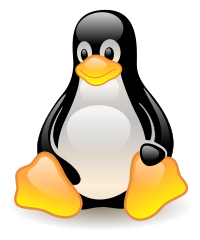 linux
linux
 消息队列
消息队列
 工具
工具
 片段
片段
 AI
AI
 搜索
搜索