基于kkFileView实现万能文件预览

基于kkFileView实现万能文件预览
1.简介
文档在线预览项目解决方案,项目使用流行的spring boot搭建,易上手和部署。万能的文件预览开源项目,基本支持主流文档格式预览
官网:https://kkview.cn/zh-cn/docs/home.html
github地址: https://github.com/kekingcn/kkFileView.git
2.接入使用
接入的流程官方文档中做了非常详细的说明,这里只记录其中一些可能踩坑的点。
1.aspose-cad依赖无法引入问题
<dependency>
<groupId>com.aspose</groupId>
<artifactId>aspose-cad</artifactId>
<version>${aspose-cad.version}</version>
</dependency>
这里我 在maven中央仓库进行了下载 https://mvnrepository.com/artifact/org.springframework.boot/spring-boot-starter-cache
<dependency>
<groupId>com.aspose</groupId>
<artifactId>aspose-cad</artifactId>
<version>23.7</version>
<scope>system</scope>
<systemPath>${pom.basedir}/lib/aspose-cad-23.7.jar</systemPath>
</dependency>
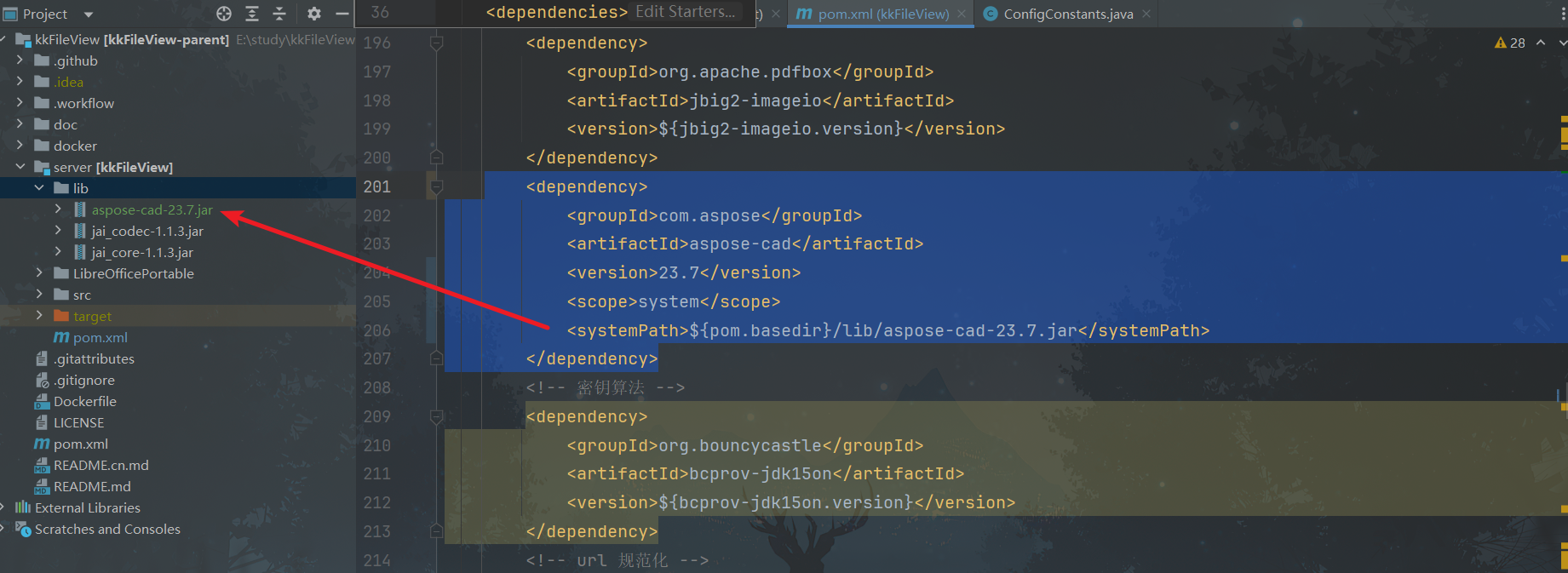
2.打包部署
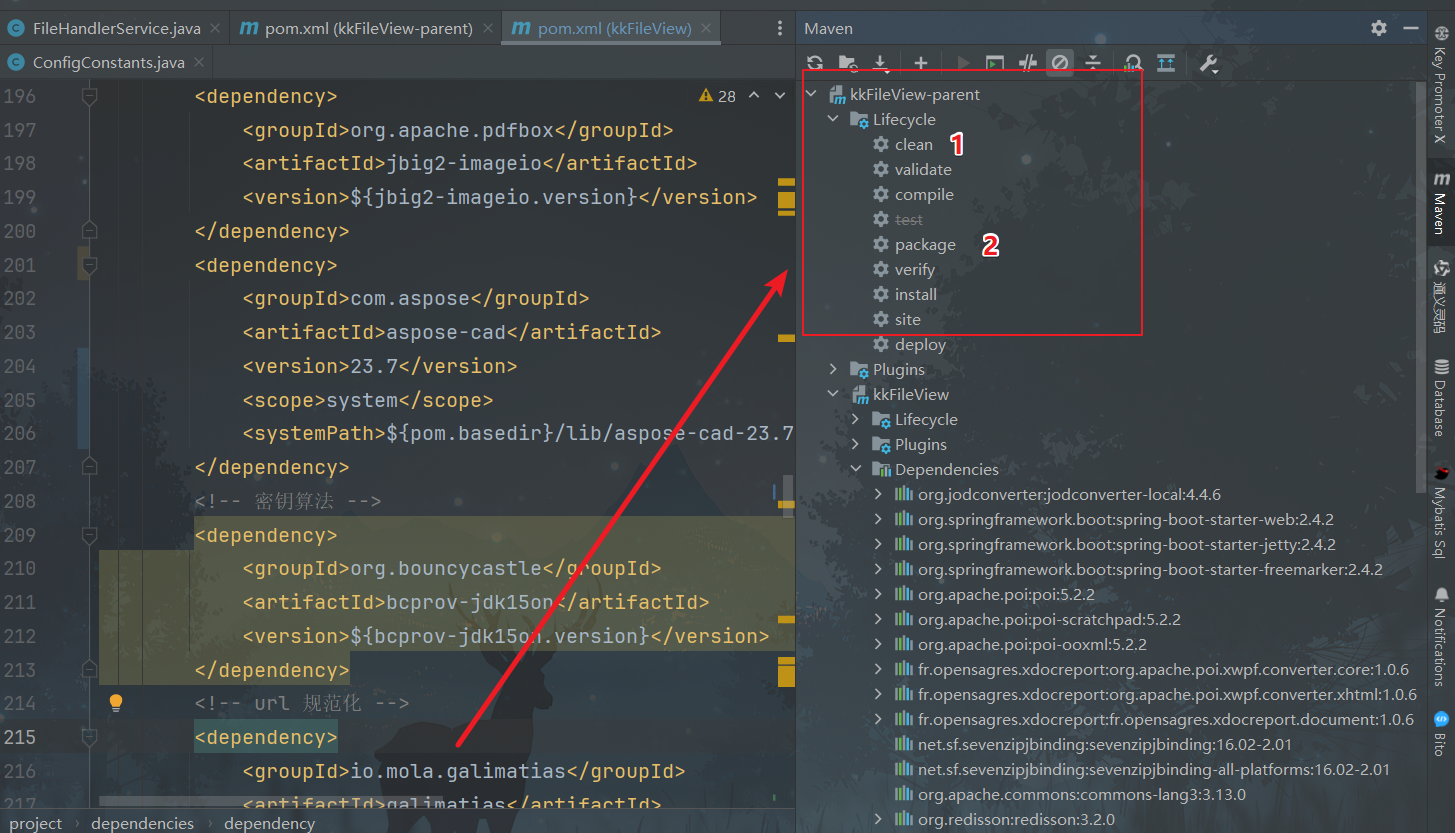
上传到服务器进行解压,并在bin目录执行启动,查看日志
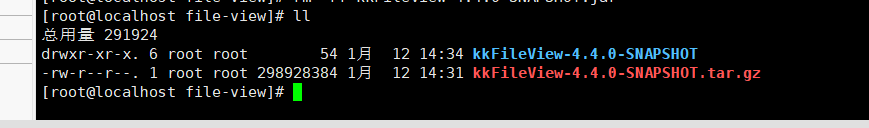
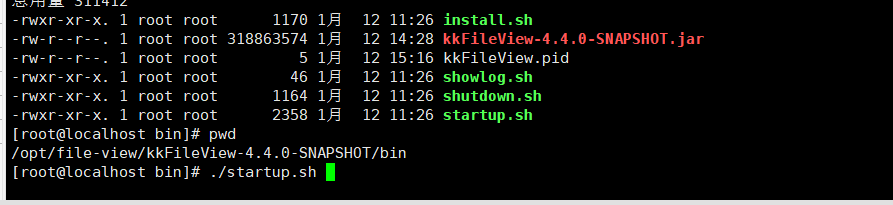
3.预览慢问题
官方文档说明:可使用预览转码队列,将需要预览的文件url放入队列中,提前进行转码,本地访问接口为:http://127.0.0.1:8012/addTask?url=http://xxx/test.txt (url参数为需要需要的文件访问地址)
我们可以在上传文件时,将文件添加到预览转码的队列
4.字体问题
-
字体问题
大部分Linux系统上并没有预装中文字体或字体不全,需要把常用字体拷贝到Linux服务器上,具体操作如下: 下载如下字体包 https://kkview.cn/resource/fonts.zip 文件解压完整拷贝到Linux下的 /usr/share/fonts目录。然后依次执行mkfontscale 、mkfontdir 、fc-cache使字体生效如果提示没有mkfontscale,执行yum安装之后再次执行
yum install mkfontscale
3.测试使用
访问地址:http://你的ip:8012/

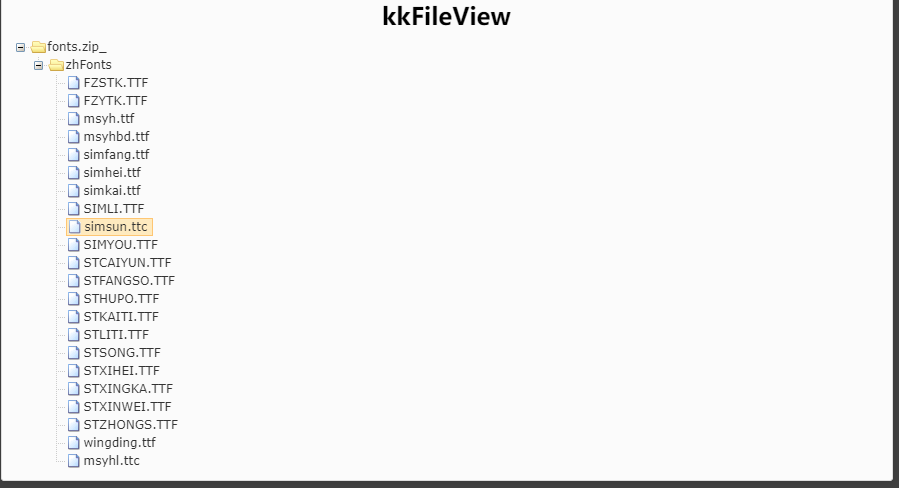

 JavaSE
JavaSE
 JavaWeb
JavaWeb
 Spring
Spring
 MyBatis
MyBatis
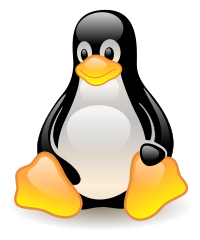 linux
linux
 消息队列
消息队列
 工具
工具
 片段
片段
 AI
AI
 搜索
搜索