阿里云对象存储OSS
一、阿里云对象存储OSS服务开通
1、开通“对象存储OSS”服务


2、进入管理控制台
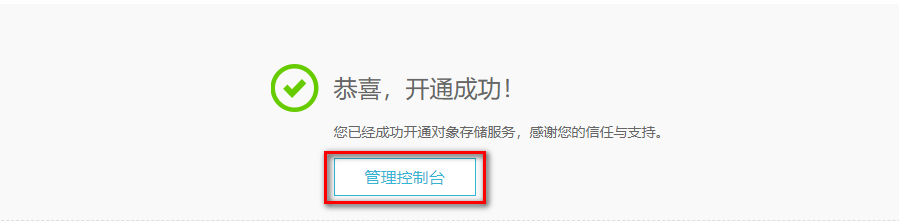
二、控制台使用
1、创建Bucket
命名:srb-file
读写权限:公共读
2、上传默认头像
创建文件夹avatar,上传默认的用户头像
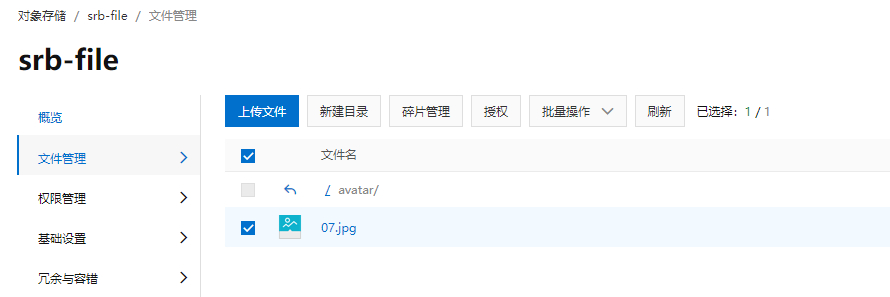
三、使用RAM子用户
1、进入子用户管理页面
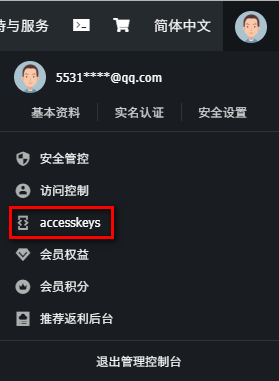
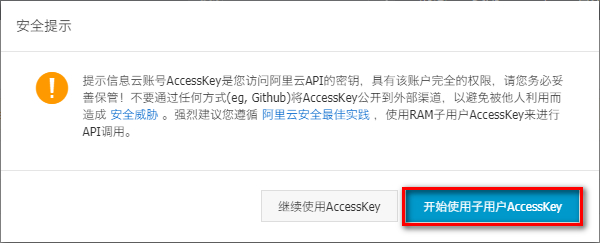
2、添加用户
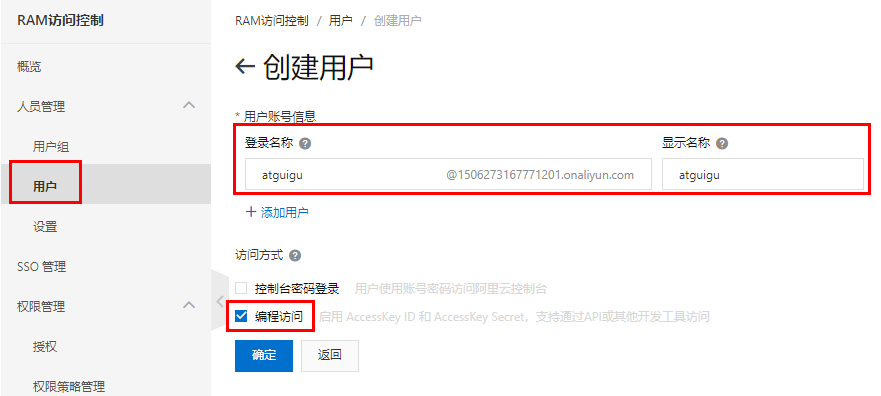
3、获取子用户key
AccessKeyId, AccessKeySecret
4、设置用户权限
AliyunOSSFullAccess

三、快速入门
1.创建maven工程
aliyun-oss
<dependencies>
<!--aliyunOSS-->
<dependency>
<groupId>com.aliyun.oss</groupId>
<artifactId>aliyun-sdk-oss</artifactId>
<version>3.10.2</version>
</dependency>
<dependency>
<groupId>junit</groupId>
<artifactId>junit</artifactId>
<version>4.12</version>
</dependency>
</dependencies>
2.编写测试类
跟多api使用参考文档:https://help.aliyun.com/document_detail/145210.html
package com.llp.oss;
import com.aliyun.oss.OSS;
import com.aliyun.oss.OSSClientBuilder;
import com.aliyun.oss.model.*;
import org.junit.Test;
import java.util.Date;
public class OSSTest {
// yourEndpoint填写Bucket所在地域对应的Endpoint。以华东1(杭州)为例,Endpoint填写为https://oss-cn-hangzhou.aliyuncs.com。
String endpoint = "oss-cn-beijing.aliyuncs.com";
// 阿里云账号AccessKey拥有所有API的访问权限,风险很高。强烈建议您创建并使用RAM用户进行API访问或日常运维,请登录RAM控制台创建RAM用户。
String accessKeyId = "你的accessKeyId";
String accessKeySecret = "你的accessKeySecret";
String bucketName = "你的bucketName";
@Test
public void testInit() {
OSS ossClient = new OSSClientBuilder().build(endpoint, accessKeyId, accessKeySecret);
// 关闭OSSClient。
ossClient.shutdown();
}
//创建bucket
@Test
public void testCreateBucketRequest() {
// 创建OSSClient实例。
OSS ossClient = new OSSClientBuilder().build(endpoint, accessKeyId, accessKeySecret);
// 创建CreateBucketRequest对象。
CreateBucketRequest createBucketRequest = new CreateBucketRequest(bucketName);
// 如果创建存储空间的同时需要指定存储类型和数据容灾类型, 请参考如下代码。
// 此处以设置存储空间的存储类型为标准存储为例介绍。
//createBucketRequest.setStorageClass(StorageClass.Standard);
// 数据容灾类型默认为本地冗余存储,即DataRedundancyType.LRS。如果需要设置数据容灾类型为同城冗余存储,请设置为DataRedundancyType.ZRS。
//createBucketRequest.setDataRedundancyType(DataRedundancyType.ZRS);
// 设置存储空间的权限为公共读,默认为私有。
//createBucketRequest.setCannedACL(CannedAccessControlList.PublicRead);
// 创建存储空间。
ossClient.createBucket(createBucketRequest);
// 关闭OSSClient。
ossClient.shutdown();
}
//判断bucket是否存在
@Test
public void testDoesBucketExist(){
// 创建OSSClient实例。
OSS ossClient = new OSSClientBuilder().build(endpoint, accessKeyId, accessKeySecret);
// 判断存储空间examplebucket是否存在。如果返回值为true,则存储空间存在,否则存储空间不存在。
boolean exists = ossClient.doesBucketExist(bucketName);
System.out.println(exists);
// 关闭OSSClient。
ossClient.shutdown();
}
//获取存储空间的地域:oss-cn-beijing
@Test
public void testGetBucketLocation(){
// 创建OSSClient实例。
OSS ossClient = new OSSClientBuilder().build(endpoint, accessKeyId, accessKeySecret);
String location = ossClient.getBucketLocation(bucketName);
System.out.println(location);
// 关闭OSSClient。
ossClient.shutdown();
}
//获取详情信息
@Test
public void testGetBucketInfo(){
// 创建OSSClient实例。
OSS ossClient = new OSSClientBuilder().build(endpoint, accessKeyId, accessKeySecret);
// 存储空间的信息包括地域(Region或Location)、创建日期(CreationDate)、拥有者(Owner)等。
// 填写Bucket名称,例如examplebucket。
BucketInfo info = ossClient.getBucketInfo(bucketName);
// 获取地域。
String location = info.getBucket().getLocation();
// 获取创建日期。
Date creationDate = info.getBucket().getCreationDate();
// 获取拥有者信息。
Owner owner = info.getBucket().getOwner();
// 获取容灾类型。
DataRedundancyType dataRedundancyType = info.getDataRedundancyType();
System.out.println(location);
System.out.println(creationDate);
System.out.println(owner);
System.out.println(dataRedundancyType);
// 关闭OSSClient。
ossClient.shutdown();
}
//设置bucket访问权限
@Test
public void testSetBucketAcl(){
// 创建OSSClient实例。
OSS ossClient = new OSSClientBuilder().build(endpoint, accessKeyId, accessKeySecret);
// 设置存储空间的访问权限为私有。
ossClient.setBucketAcl(bucketName, CannedAccessControlList.PublicRead);
// 关闭OSSClient。
ossClient.shutdown();
}
}
四、项目中的使用
<!--lombok用来简化实体类:需要安装lombok插件-->
<dependency>
<groupId>org.projectlombok</groupId>
<artifactId>lombok</artifactId>
</dependency>
<!--aliyunOSS-->
<dependency>
<groupId>com.aliyun.oss</groupId>
<artifactId>aliyun-sdk-oss</artifactId>
</dependency>
<!-- 日期工具栏依赖 -->
<dependency>
<groupId>joda-time</groupId>
<artifactId>joda-time</artifactId>
</dependency>
<!--让自定义的配置在application.yaml进行自动提示-->
<dependency>
<groupId>org.springframework.boot</groupId>
<artifactId>spring-boot-configuration-processor</artifactId>
<optional>true</optional>
</dependency>
aliyun:
oss:
endpoint: oss-cn-beijing.aliyuncs.com
keyId: 你的accessKeyId
keySecret: 你的accessKeySecret
bucketName: 你的bucketName
配置类
@Data
@Component
@ConfigurationProperties("aliyun.oss")
public class OssProperties implements InitializingBean {
private String endpoint;
private String keyId;
private String keySecret;
private String bucketName;
public static String ENDPOINT;
public static String KEY_ID;
public static String KEY_SECRET;
public static String BUCKET_NAME;
@Override
public void afterPropertiesSet() throws Exception {
this.ENDPOINT = endpoint;
this.KEY_ID = keyId;
this.KEY_SECRET = keySecret;
this.BUCKET_NAME = bucketName;
}
}
控制层
@Api(tags = "阿里云文件管理")
//@CrossOrigin //跨域
@RestController
@RequestMapping("/api/oss/file")
public class FileController {
@Resource
private FileService fileService;
/**
* 文件上传
*/
@ApiOperation("文件上传")
@PostMapping("/upload")
public R upload(@ApiParam(value = "文件", required = true)
@RequestParam("file") MultipartFile file,
@ApiParam(value = "模块", required = true)
@RequestParam("module") String module) {
try {
String uploadUrl = fileService.upload(file.getInputStream(), module, file.getOriginalFilename());
return R.ok().message("文件上传成功").data("url", uploadUrl);
} catch (IOException e) {
throw new BusinessException(ResponseEnum.UPLOAD_ERROR, e);
}
}
@ApiOperation("文件删除")
@DeleteMapping("/remove")
public R removeFile(@ApiParam(value = "文件地址",required = true)
@RequestParam("url") String url){
fileService.removeFile(url);
return R.ok().message("删除文件成功");
}
}
文件的上传和文件的删除我们根据文件规则进行生成和删除即可
service
@Service
public class FileServiceImpl implements FileService {
@Override
public String upload(InputStream inputStream, String module, String fileName) {
// 创建OSSClient实例。
OSS ossClient = new OSSClientBuilder().build(OssProperties.ENDPOINT, OssProperties.KEY_ID, OssProperties.KEY_SECRET);
String bucketName = OssProperties.BUCKET_NAME;
//判断存储空间是否存在
boolean exists = ossClient.doesBucketExist(bucketName);
if (!exists) {
//不存在则创建
CreateBucketRequest createBucketRequest = new CreateBucketRequest(bucketName);
ossClient.createBucket(createBucketRequest);
}
//文件路径处理 llp/2021/12/25/uuid.jpg
String folder = new DateTime().toString("/yyyy/MM/dd/");
fileName = UUID.randomUUID().toString() + fileName.substring(fileName.lastIndexOf("."));
String filePath = module + folder + fileName;
// 填写本地文件的完整路径。如果未指定本地路径,则默认从示例程序所属项目对应本地路径中上传文件流。
// 依次填写Bucket名称(例如examplebucket)和Object完整路径(例如exampledir/exampleobject.txt)。Object完整路径中不能包含Bucket名称。
ossClient.putObject(bucketName, filePath, inputStream);
// 关闭OSSClient。
ossClient.shutdown();
//阿里云文件绝对路径
return "https://" + OssProperties.BUCKET_NAME + "." + OssProperties.ENDPOINT + "/" + filePath;
}
@Override
public void removeFile(String url) {
// 填写文件完整路径。文件完整路径中不能包含Bucket名称。
//https://llp001.oss-cn-beijing.aliyuncs.com/test/2021/12/25/4dac5149-bd40-4a72-ab6c-569f97e194df.jpg
//test/2021/12/25/4dac5149-bd40-4a72-ab6c-569f97e194df.jpg
String host = "https://"+OssProperties.BUCKET_NAME+"."+OssProperties.ENDPOINT+"/";
String objectName = url.substring(host.length());
// 创建OSSClient实例。
OSS ossClient = new OSSClientBuilder().build(OssProperties.ENDPOINT, OssProperties.KEY_ID, OssProperties.KEY_SECRET);
// 删除文件或目录。如果要删除目录,目录必须为空。
ossClient.deleteObject(OssProperties.BUCKET_NAME, objectName);
// 关闭OSSClient。
ossClient.shutdown();
}
}
 JavaSE
JavaSE
 JavaWeb
JavaWeb
 Spring
Spring
 MyBatis
MyBatis
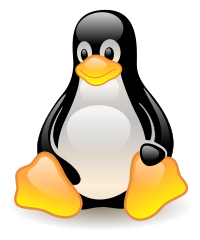 linux
linux
 消息队列
消息队列
 工具
工具
 片段
片段
 AI
AI
 搜索
搜索