RocketMQ源码安装

RocketMQ源码安装
1.官方下载地址
http://rocketmq.apache.org/dowloading/releases/

2.环境要求
1.Linux64位系统
2.JDK1.8(64位)
3.Maven 3.2.x以上
3.IntelliJ IDEA导入
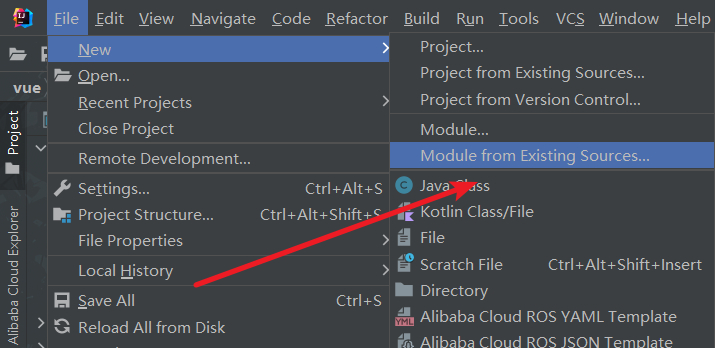

导入后执行Maven命令install
mvn install -Dmaven.test.skip=true
4.调试RocketMQ源码
4.1启动NameServer
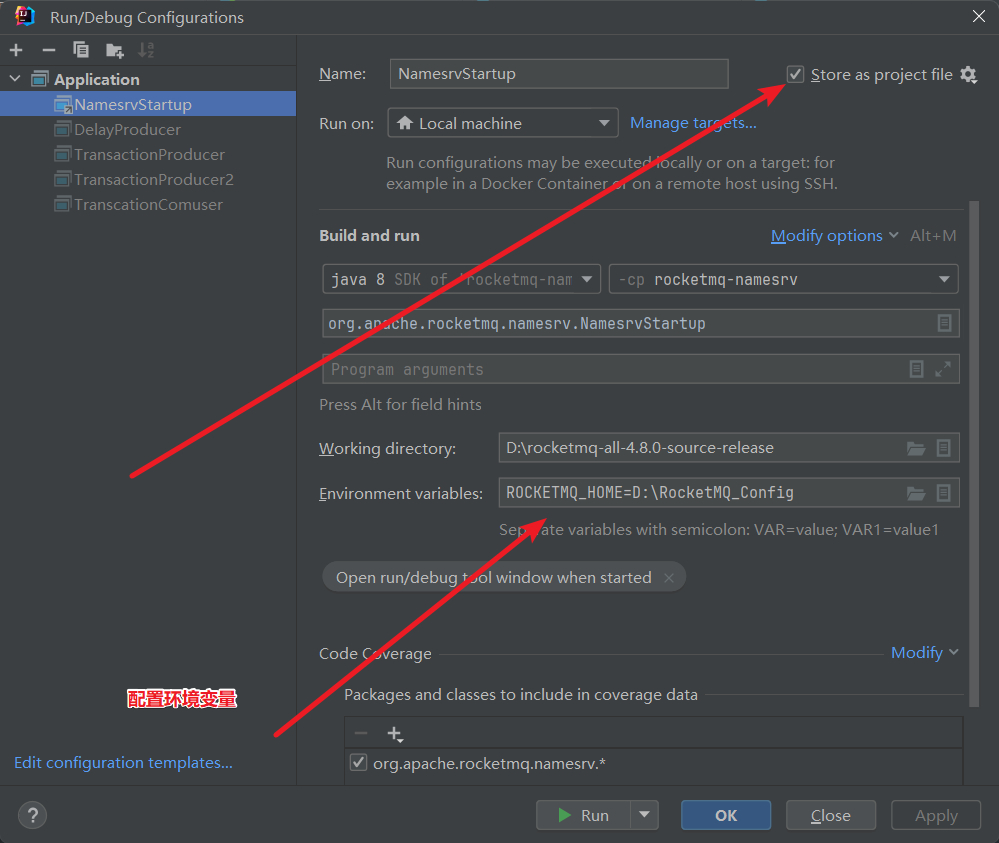
如上图,中Value值是一个Rocket运行主目录(一般这个目录新建)
在Rocket运行主目录中创建conf、logs、store三个文件夹
然后从源码目录中distribution目录下的中将broker.conf、logback_broker.xml、logback_namesrv.xml复制到conf目录中
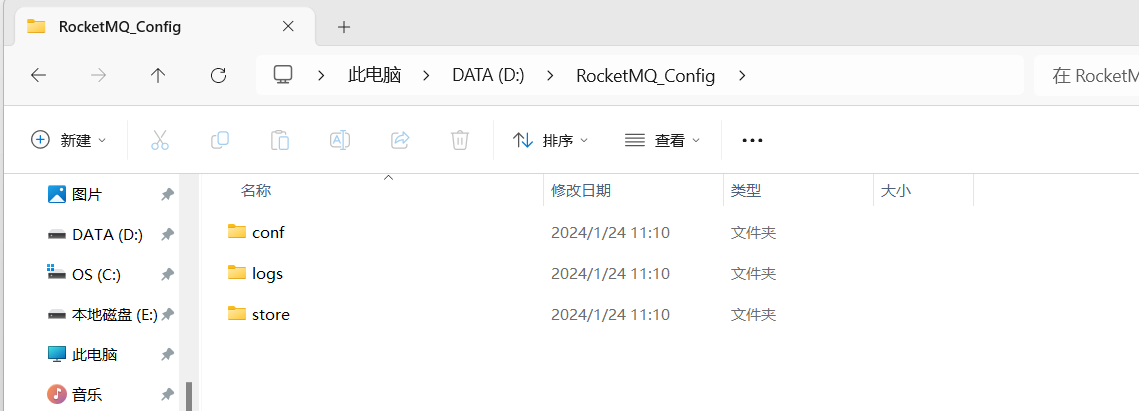
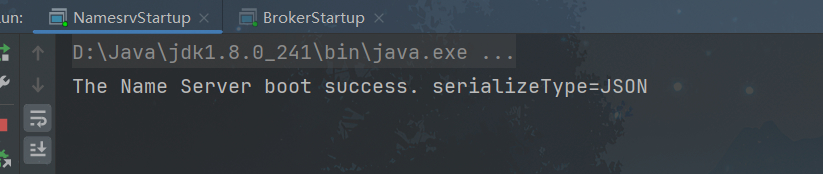
4.2启动Broker
- 需要修改配置文件broker.conf
brokerClusterName = DefaultCluster
brokerName = broker-a
brokerId = 0
deleteWhen = 04
fileReservedTime = 48
brokerRole = ASYNC_MASTER
flushDiskType = ASYNC_FLUSH
#nameServer
namesrvAddr=127.0.0.1:9876
#自动创建主题
autoCreateTopicEnable = true
#开启SQL过滤功能支持
enablePropertyFilter=true
#指定消息存储文件跟目录
storePathRootDir = D:\\RocketMQ\\store
#commitLog存储路径
storePathCommitLog = D:\\RocketMQ\\store\\commitlog
#消费队列存储路径
storePathConsumeQueue =D:\\RocketMQ\\store\\consumequeue
#消息索引存储路径
storePathindex = D:\\RocketMQ\\store\\index
#checkpoint文件存储路径
storeCheckpoint = D:\\RocketMQ\\store\\checkpoint
#abort文件存储路径
abortFile = D:\\RocketMQ\\store\\abort
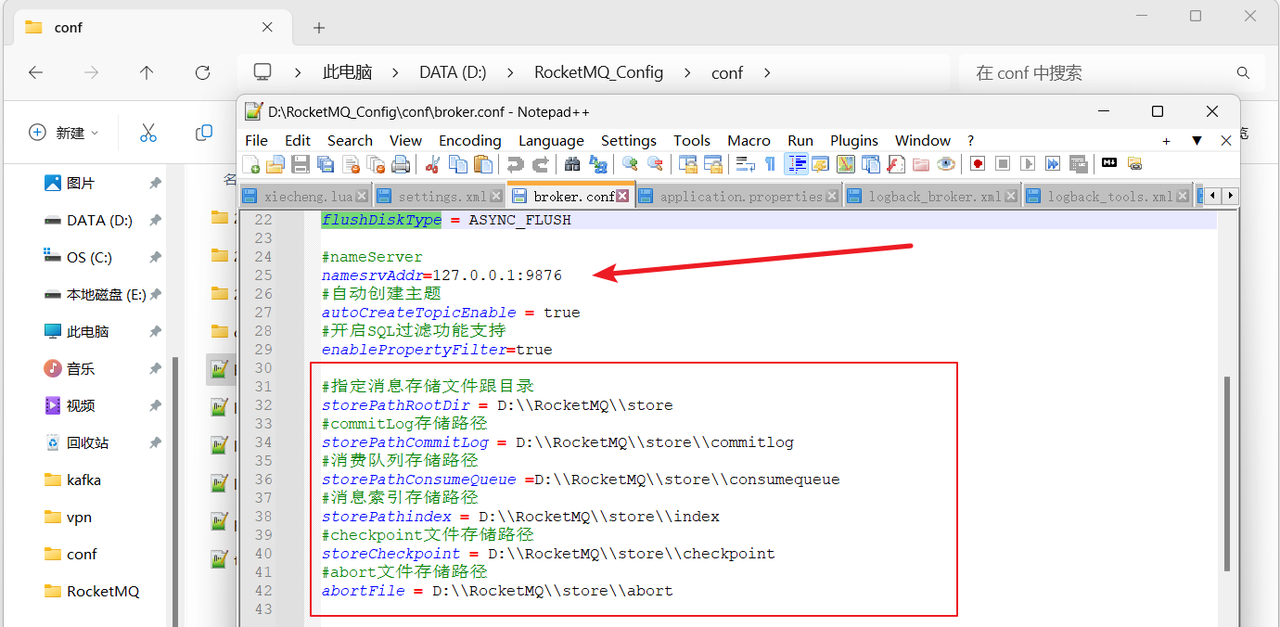
- 配置环境变量
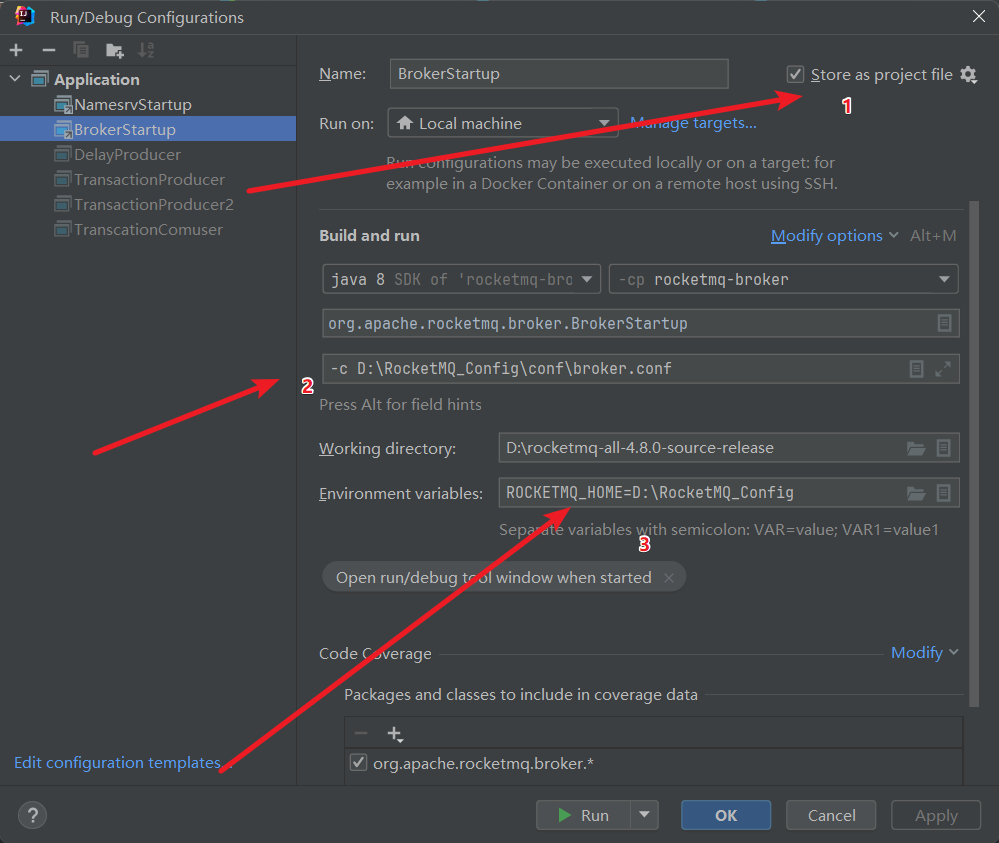
- 启动
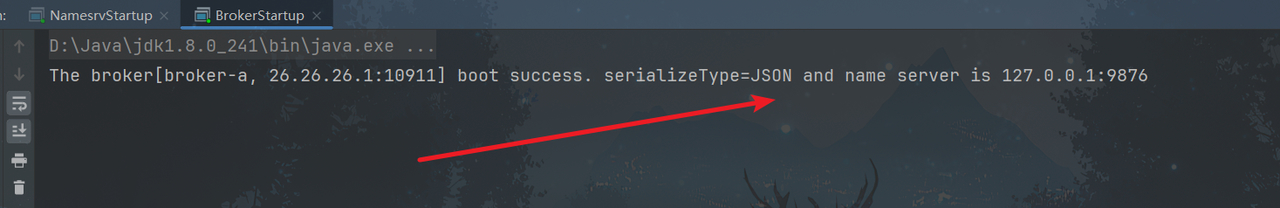
- 检查下数据
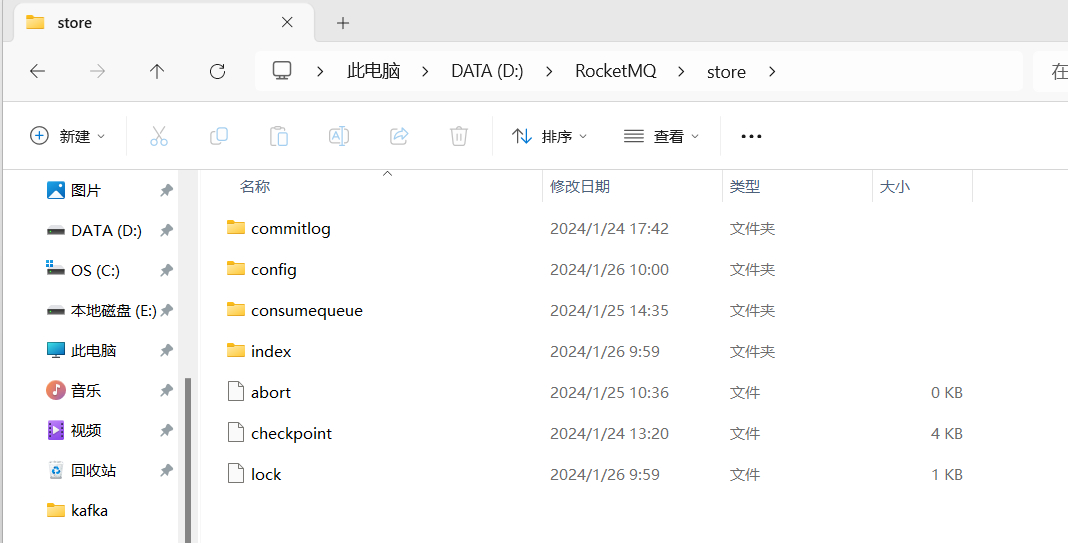
 JavaSE
JavaSE
 JavaWeb
JavaWeb
 Spring
Spring
 MyBatis
MyBatis
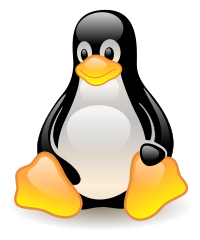 linux
linux
 消息队列
消息队列
 工具
工具
 片段
片段
 AI
AI
 搜索
搜索